Welcome to the ISSS website's comprehensive guide on how to apply for a Social Security Number (SSN)
This website will guide you through all of the steps to apply for a Social Security Number, as well as, the frequently asked questions when applying for a Social Security Number.
Step 1: Obtain the Job Offer Letter
Please reach out to your supervisor to provide you the employment letter that describes:
- Your job;
- Your employment start date;
- The number of hours you are, or will be, working; and
- Your supervisor's name and telephone number
Then utilize the Employment Letter Submission Form for SSN Application (New) to submit the job offer letter. From there, ISSS will issue you the SSN Recommendation letter within 2-4 business days.
If you're an F-1 student authorized to work in CPT, you must provide your CPT-authorized Form I-20 which includes the CPT information on page 2 and signed by ISSS.
Read more about the Work Eligibility required by the Social Security Administration (PDF).
Step 2: Complete an Application for a Social Security card (SS-5)
Please note, after recieving a Job Offer Letter, SSN Applicants are permitted to submit a Social Security Application (SS-5) either online or in-person. If you wish to complete the ONLINE Social Security Application (SS-5) carefully review the steps below to apply for a Social Security Number online. If you wish to complete the IN-PERSON Social Security Application (SS-5), please continue to Step 3. Visit your local SSN Office in person.
Please click here to access the Social Security website. Once you are on the Social Security website, select the option listed as "Number for the first time" followed by the option that states "Start Application" and "Apply Now".
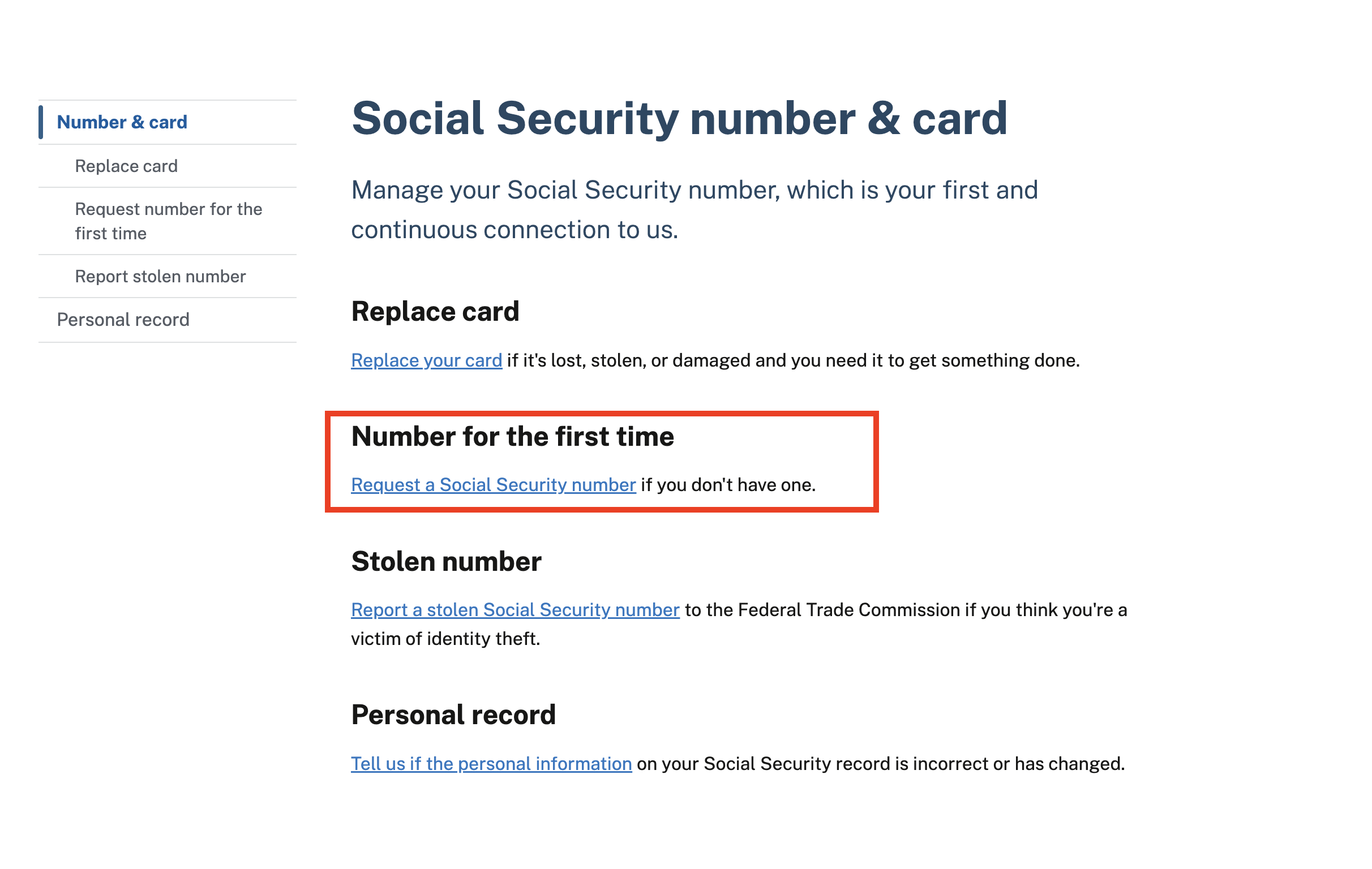
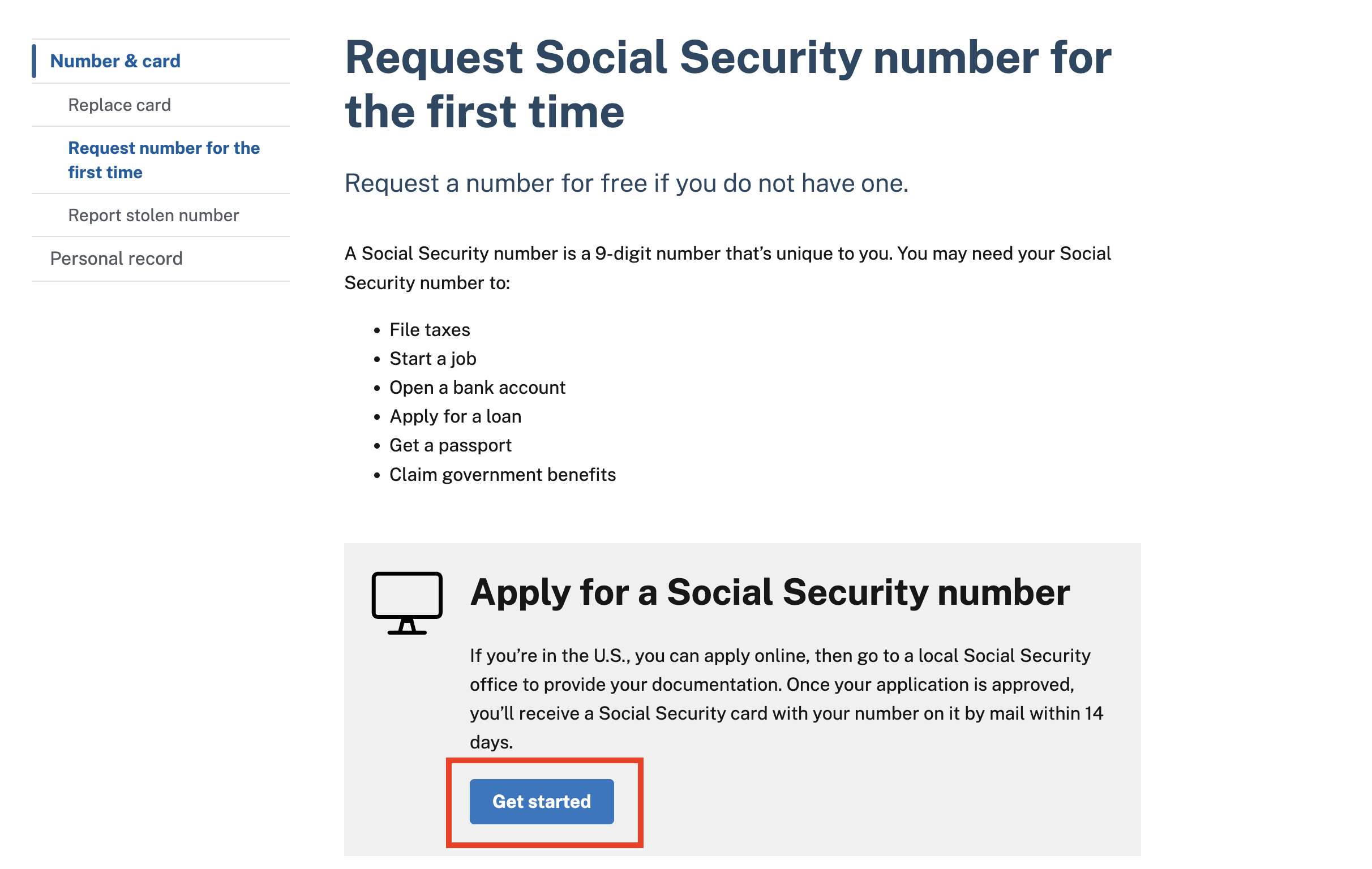
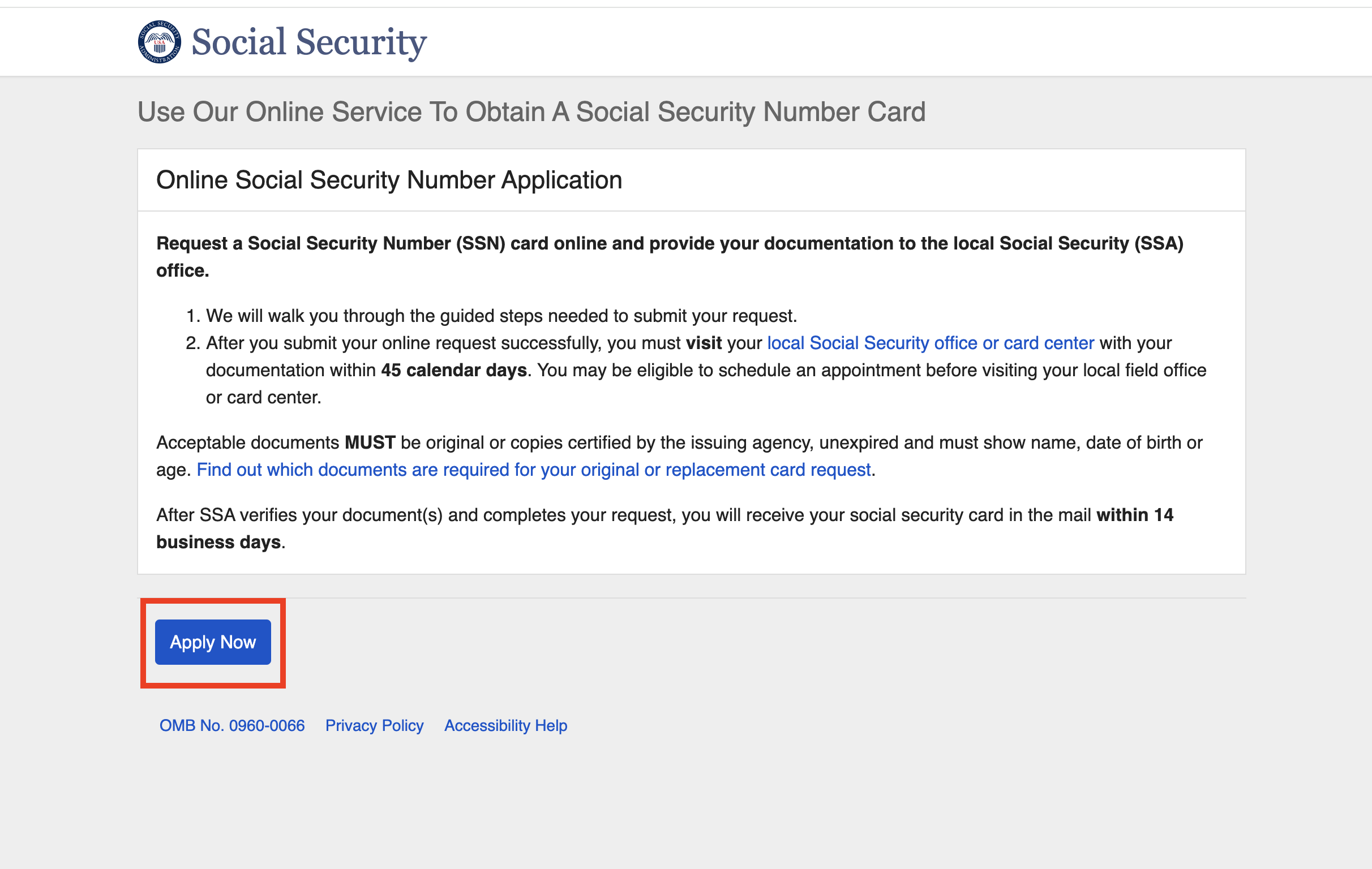
Once you access the Online Social Security Application, you should begin to accurately answer all of the following questions demonstrated below.
Now that you have successfully begun the Online Social Security Application, your next step is it indicate your age.
Please note that students must be 18 years or older to complete the online SSN Application.
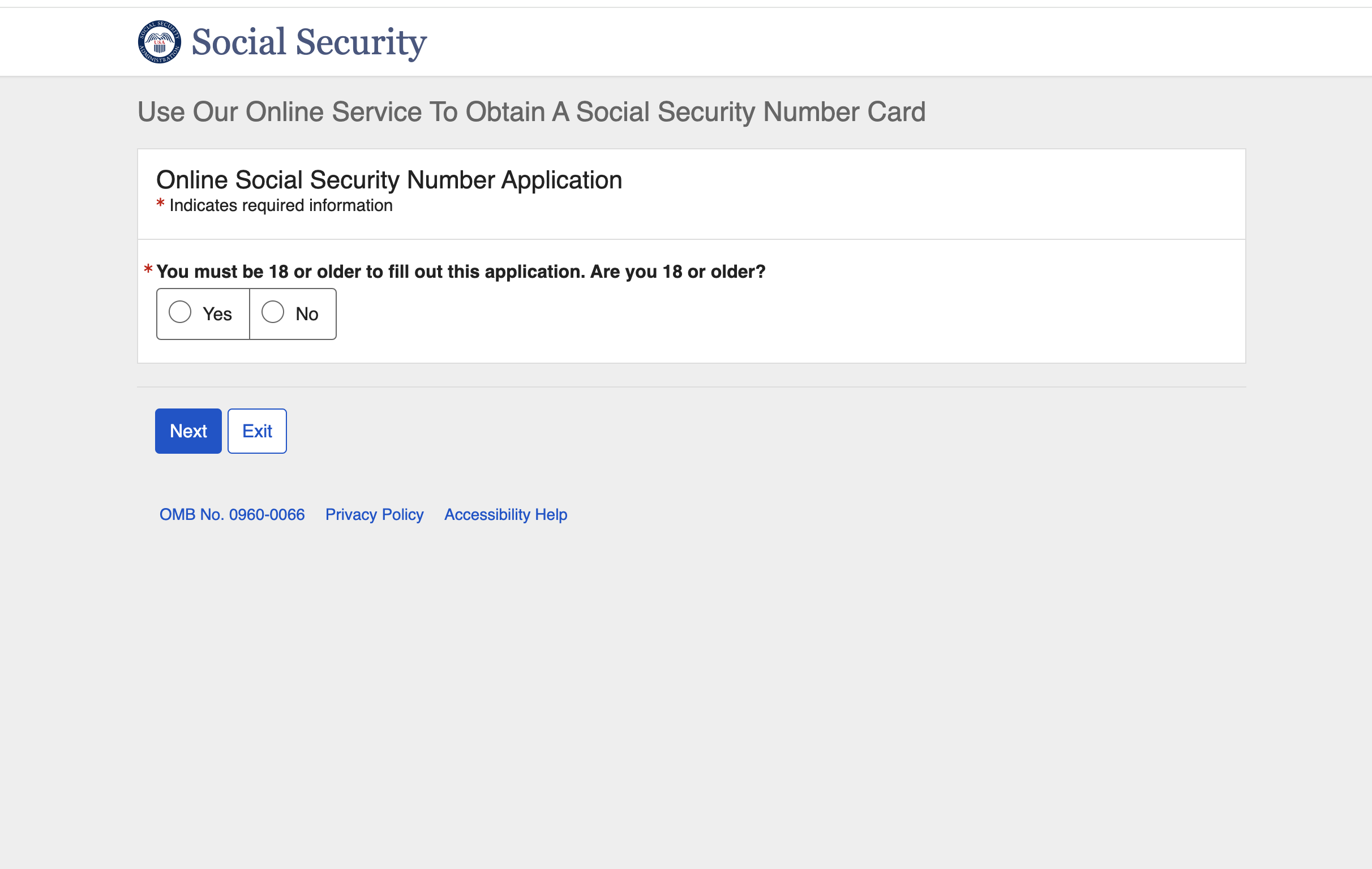
After entering information to indicate your age, you now must indicate "Yes" that you have a U.S Mailing Address.
To find the mailing address for your on campus address, please go to the Mail Room Department website.
Please note, all international students are permitted to utilize the ISSS Office as their mailing address. The ISSS Office notifies students via email if mail is delivered for them. However, note that it usually takes several days to weeks for your card to arrive at the office even after it arrives in the campus mail room.
As a reminder the ISSS Office address is:
301 Washington Blvd, Sheldon Hall Suite 116, Oswego NY, 13126
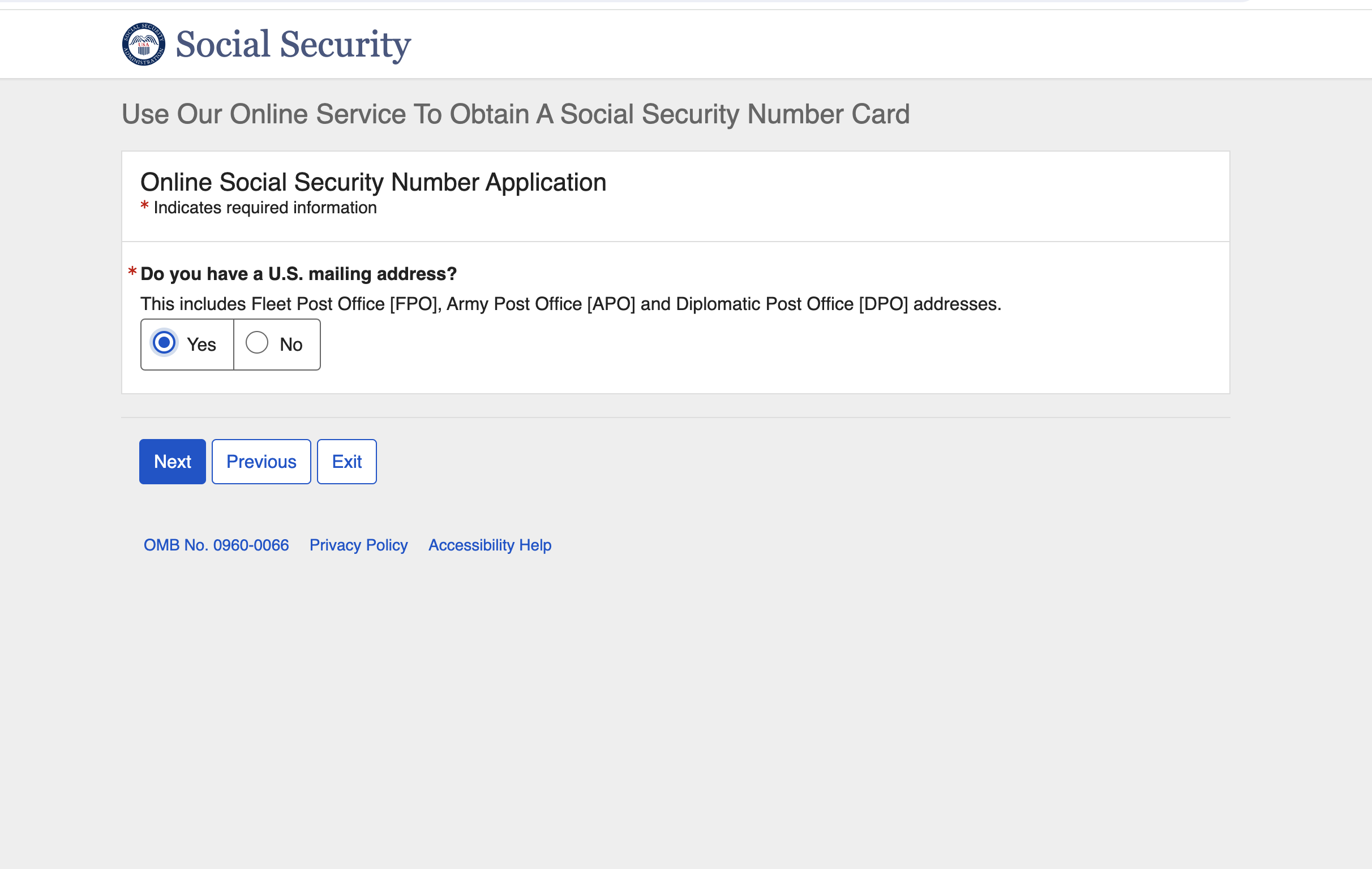
As demonstrated below, select the "No" option in order to indicate that you do not already have a Social Security Number.
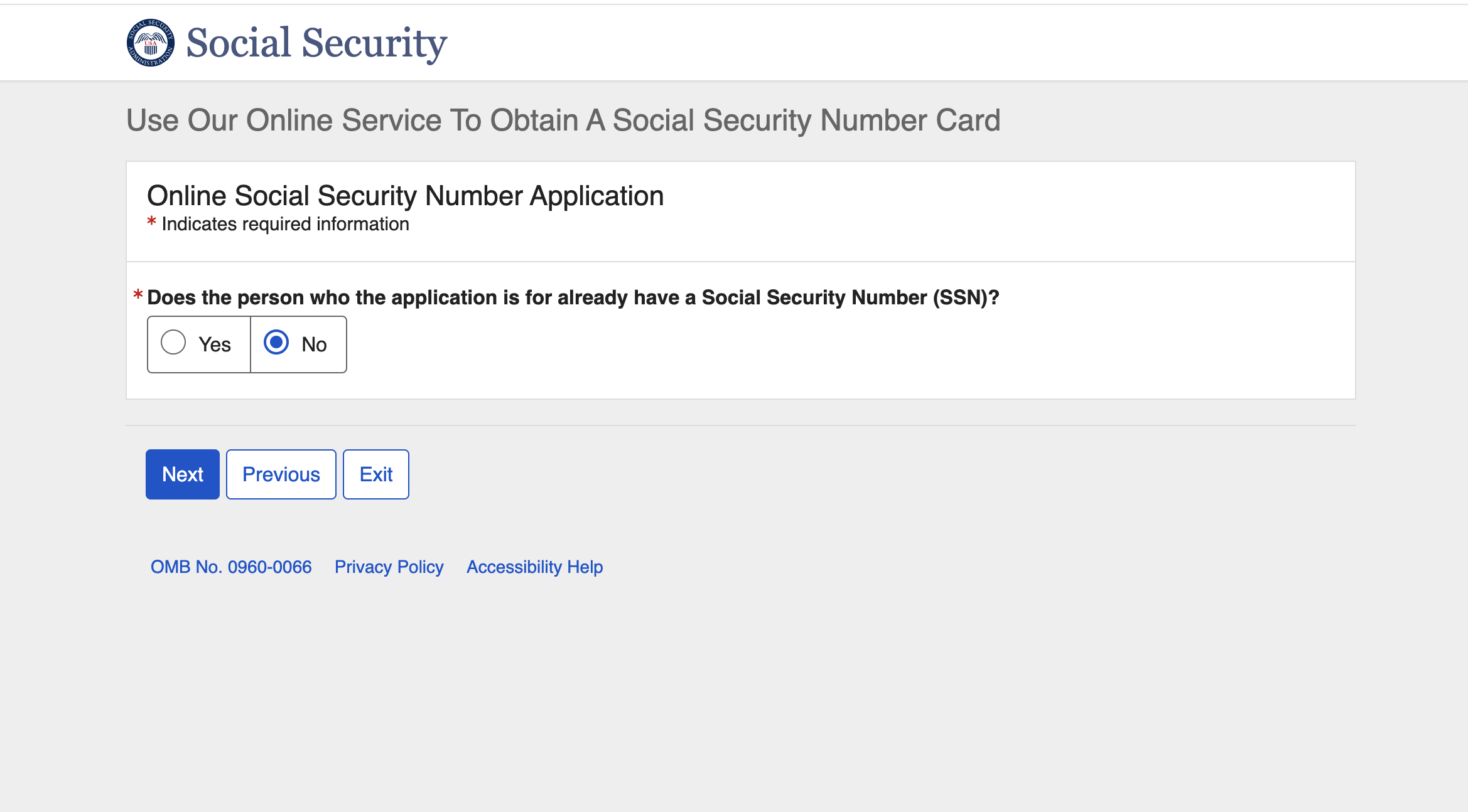
As an international student, you are not considered to be a U.S citizen. As demonstrated below, please select "No" to indicate that you are not a United States citizen.
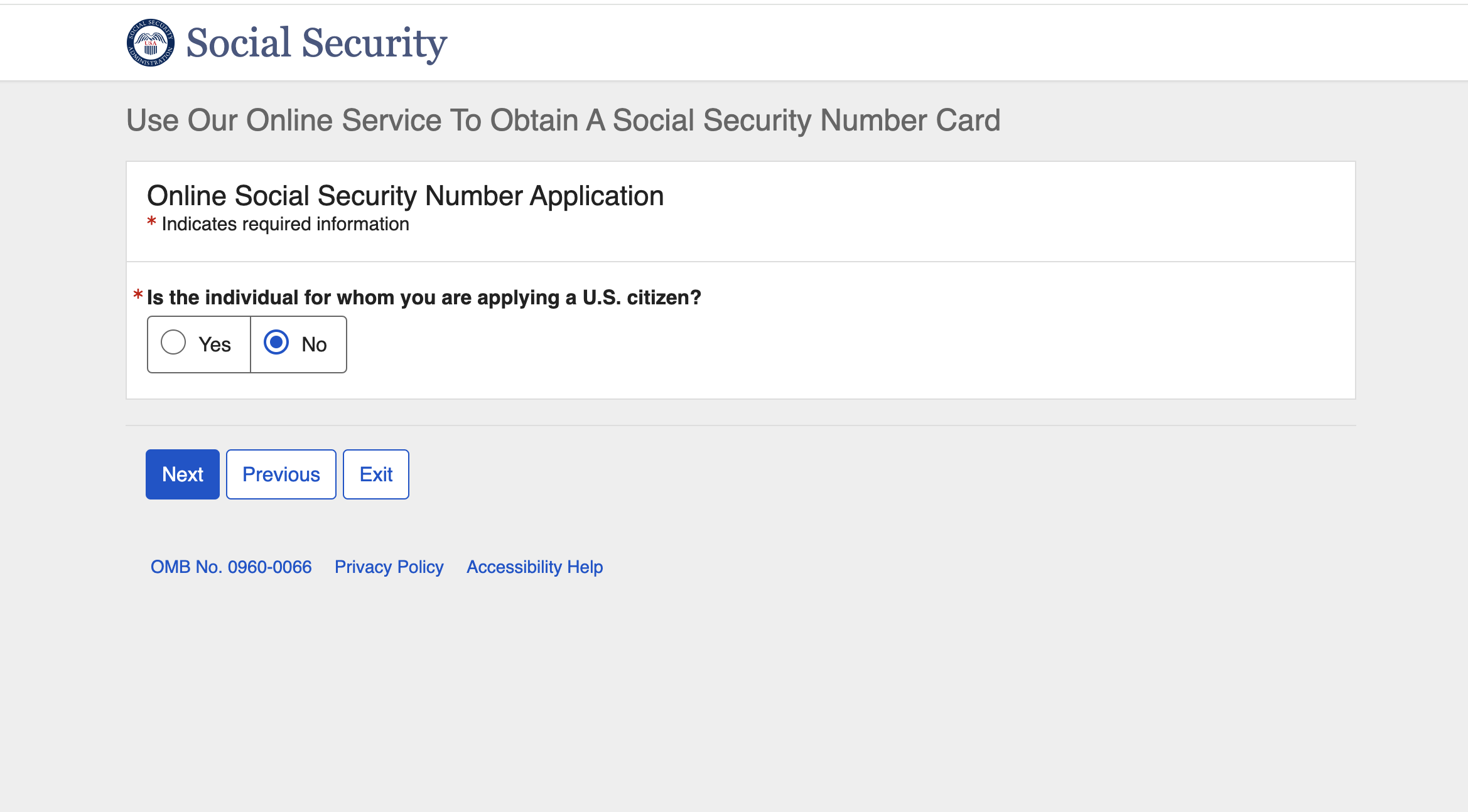
As demonstrated below, select the option that states "Yourself" to indicate that you are applying to recieve a Social Security Number in your name.
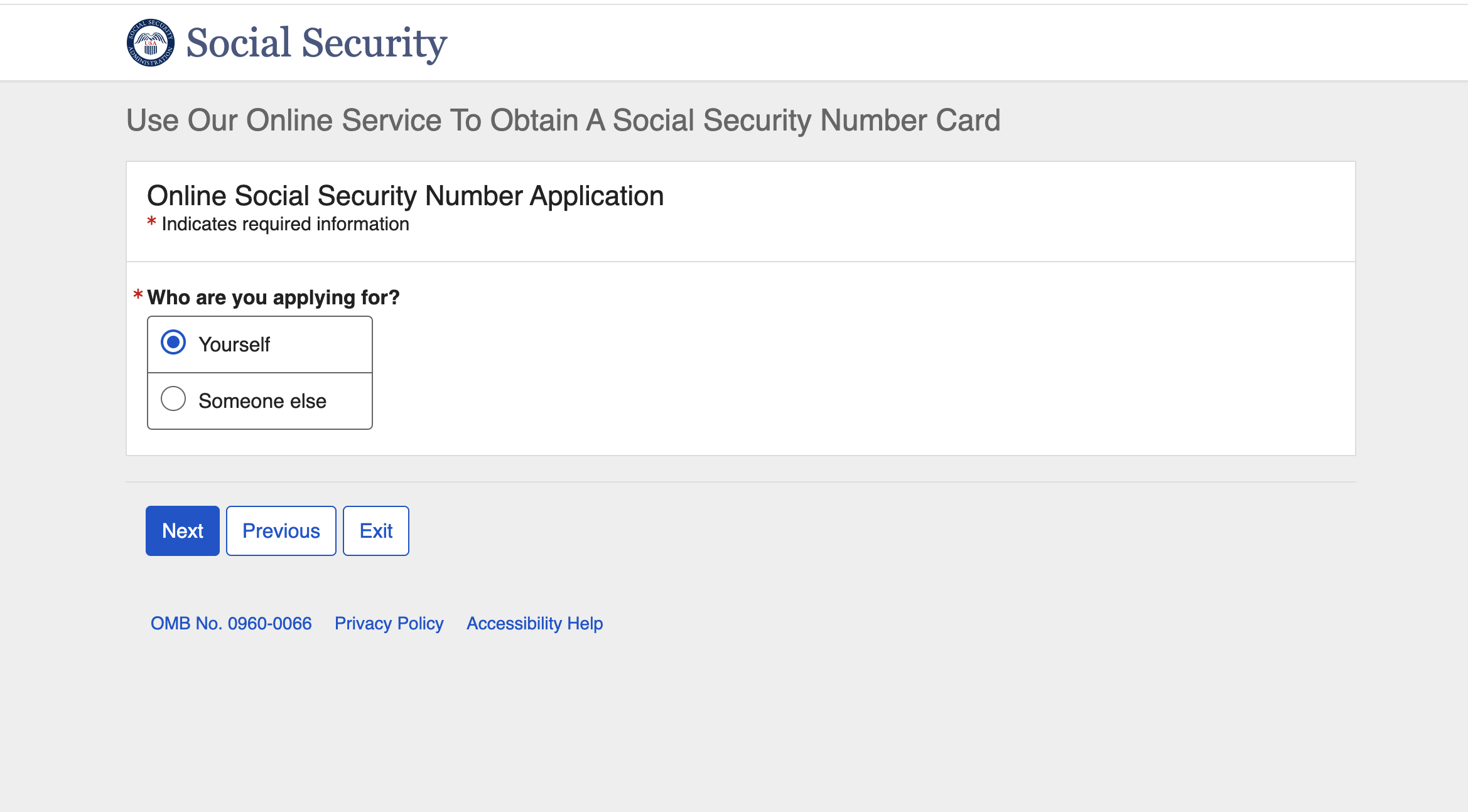
As shown below, input your date of birth. Ensure that you are inputting the month first, day second and year last.
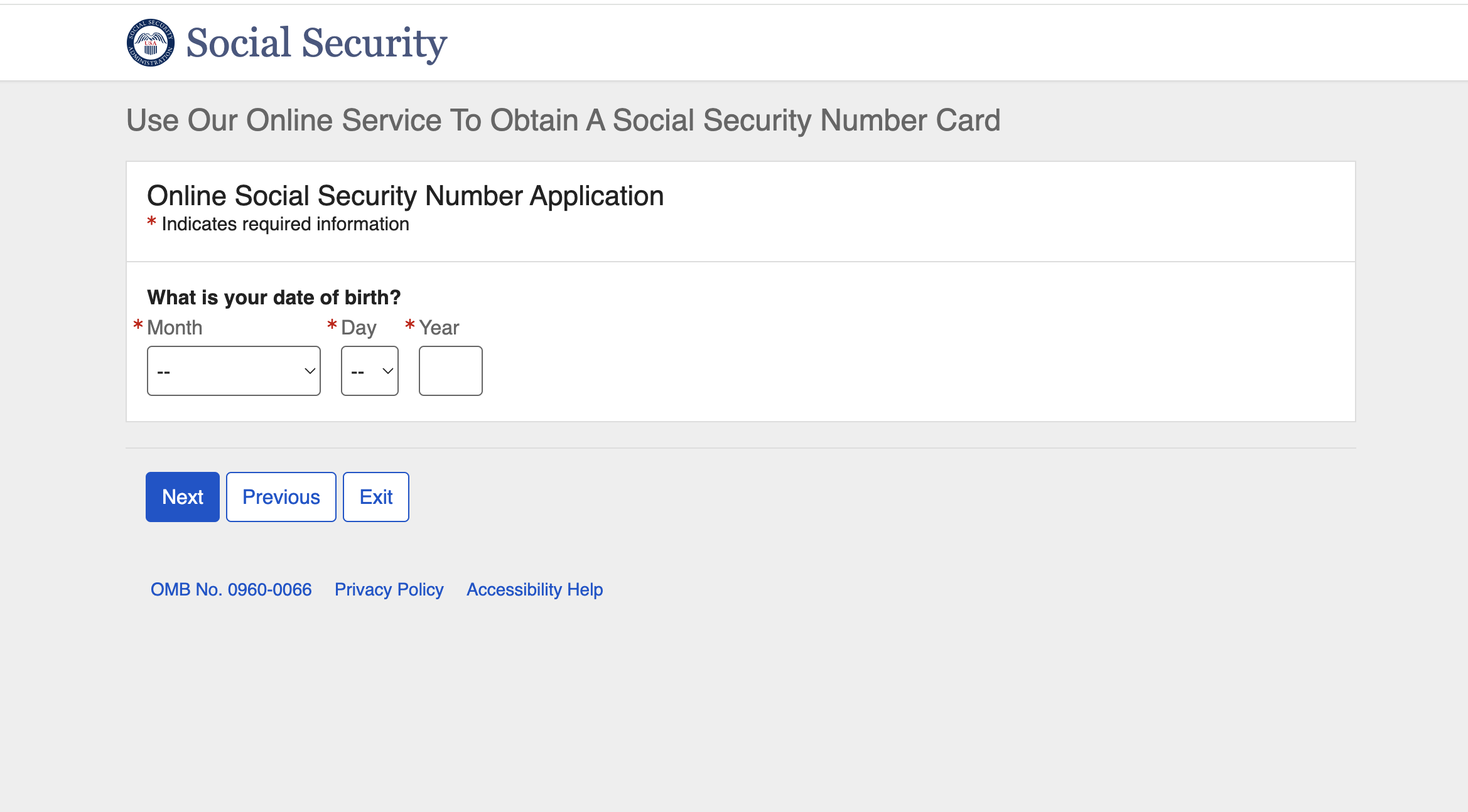
As an international student, be sure to indicate that your place of birth is "International". Then, you will be prompted to input your City/Town and Country of birth.
If you are unsure of your City/Town of birth, feel free to refer to the section of your passport which states "Place of Birth".
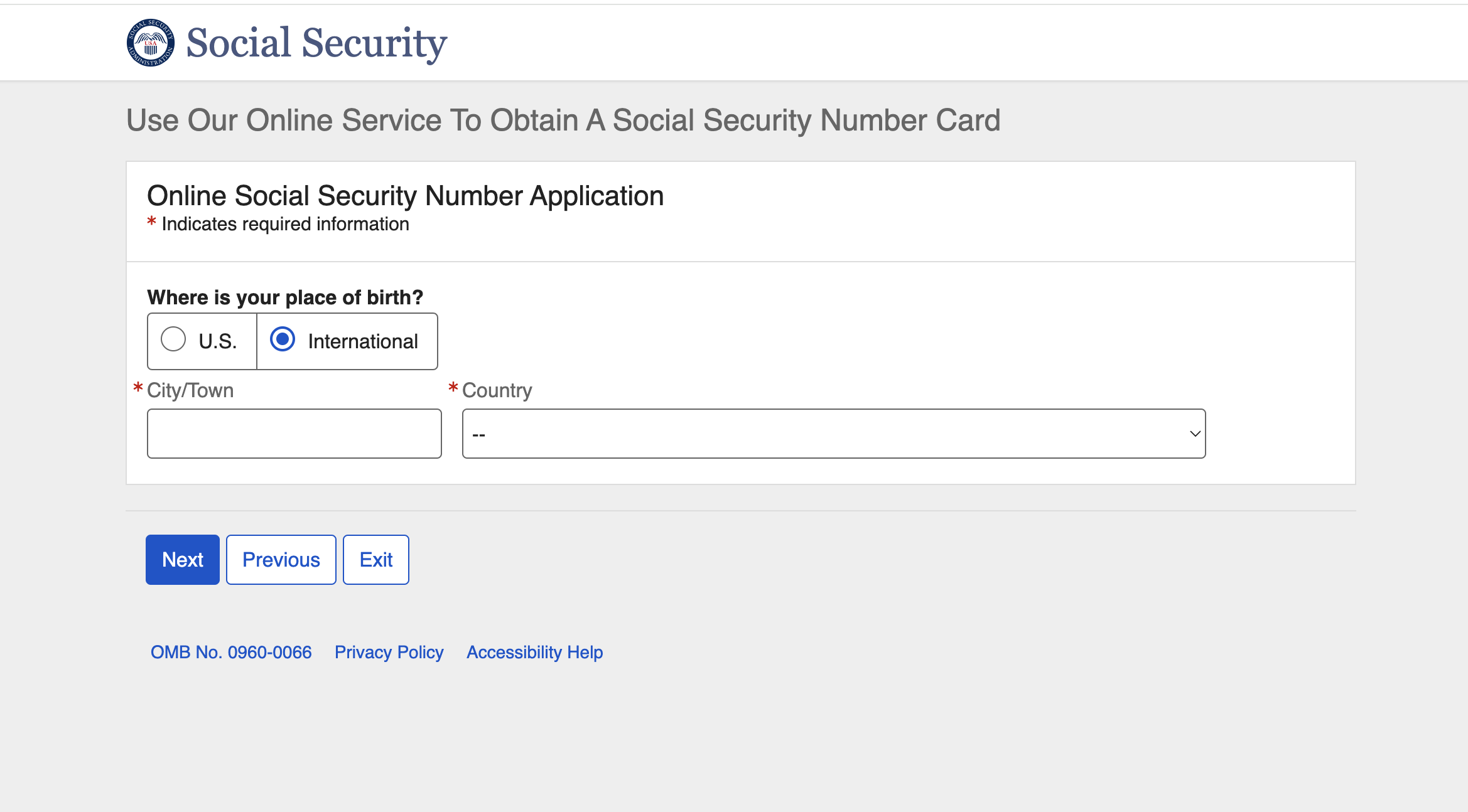
As demonstrated below, please input your name and answer the corresponding questions.
Please note, to delay processing, students are highly encouraged to input their full names as they appear on their passport.
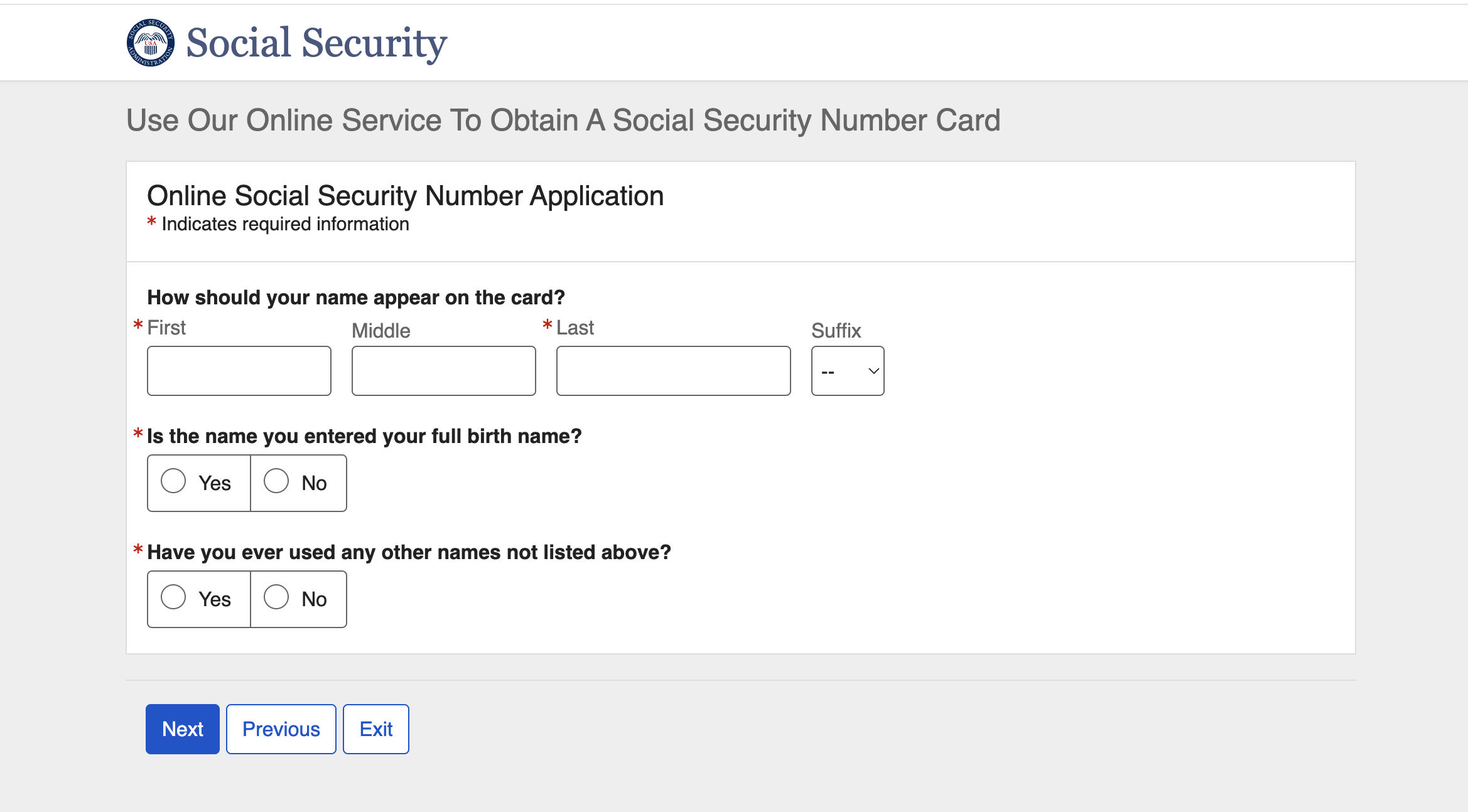
Please select your gender. The ISSS recommends that students indicate the gender that aligns with their passport.
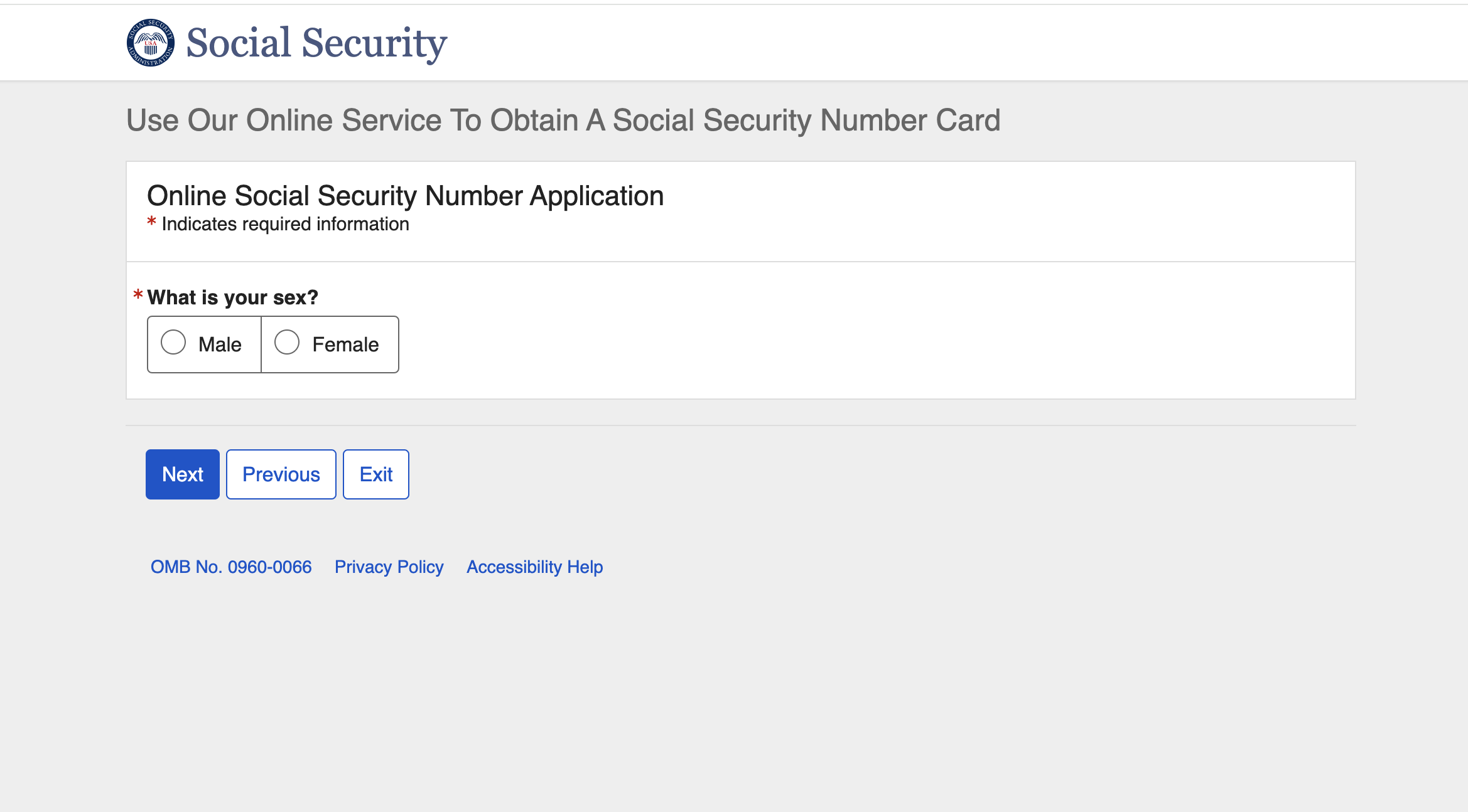
Your next step is to input the name that your parents were assigned at birth.
If you are unsure of the name that one or both of your parents were assigned as birth, feel free to select the "Unknown" option.
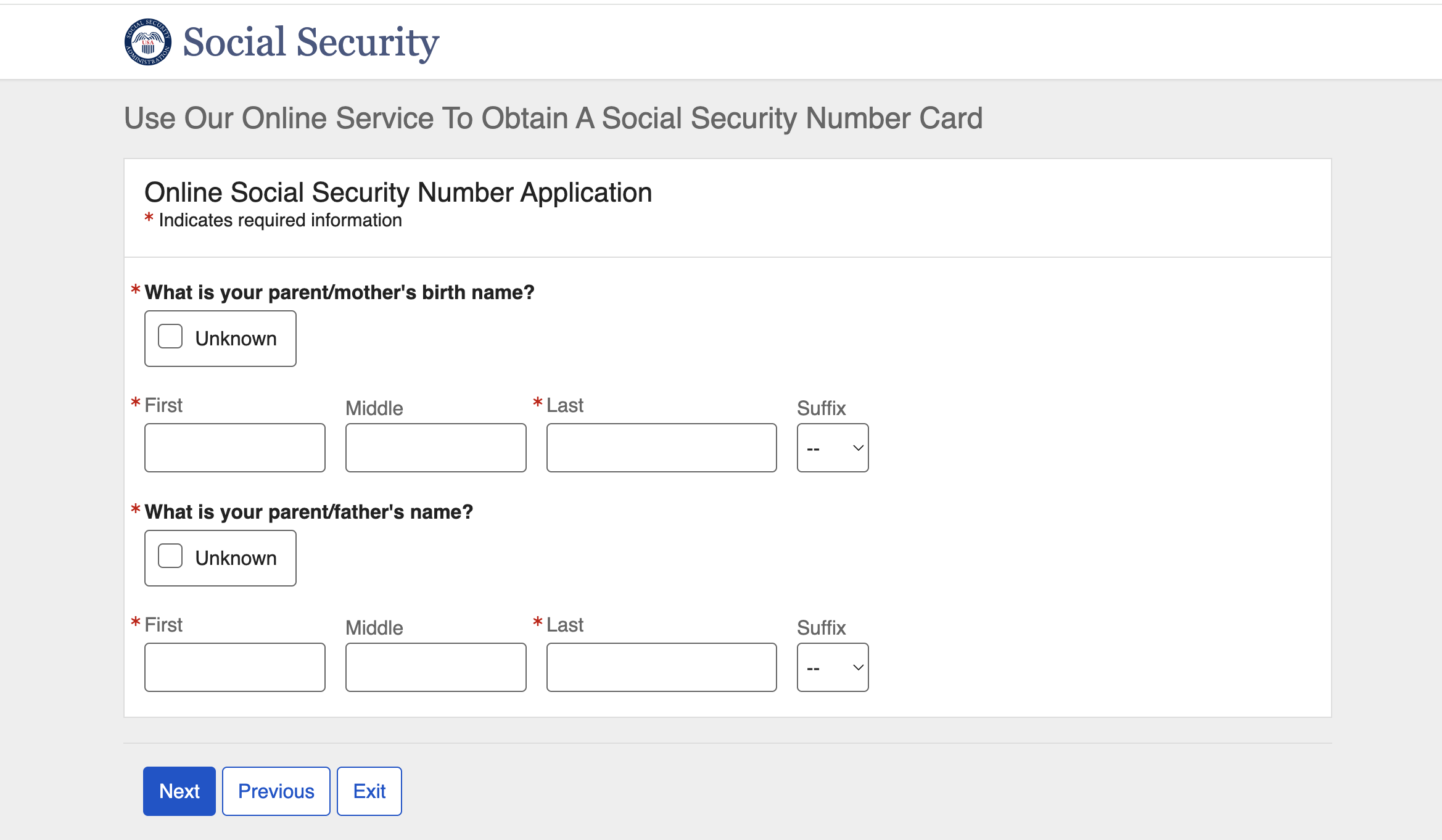
Input your U.S mailing address. If you plan to utilize the ISSS Office as your U.S Mailing Address please complete the question as demonstrated below.
You are not required to input a phone number, but may input one if you wish.
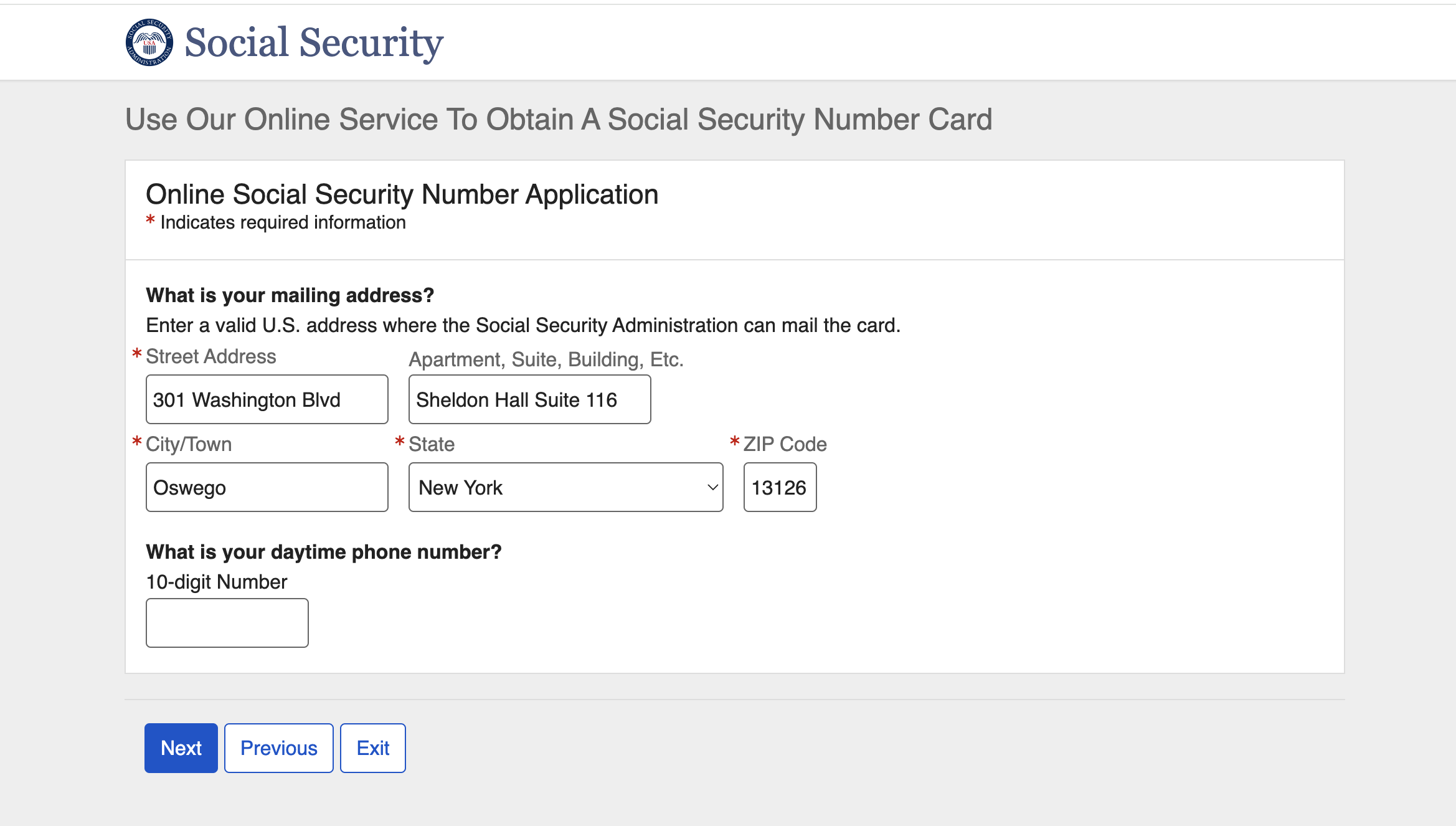
If you are not interested in completing this step, you may click to the next questions. Your choice to answer this question will NOT impact your Social Security Application.
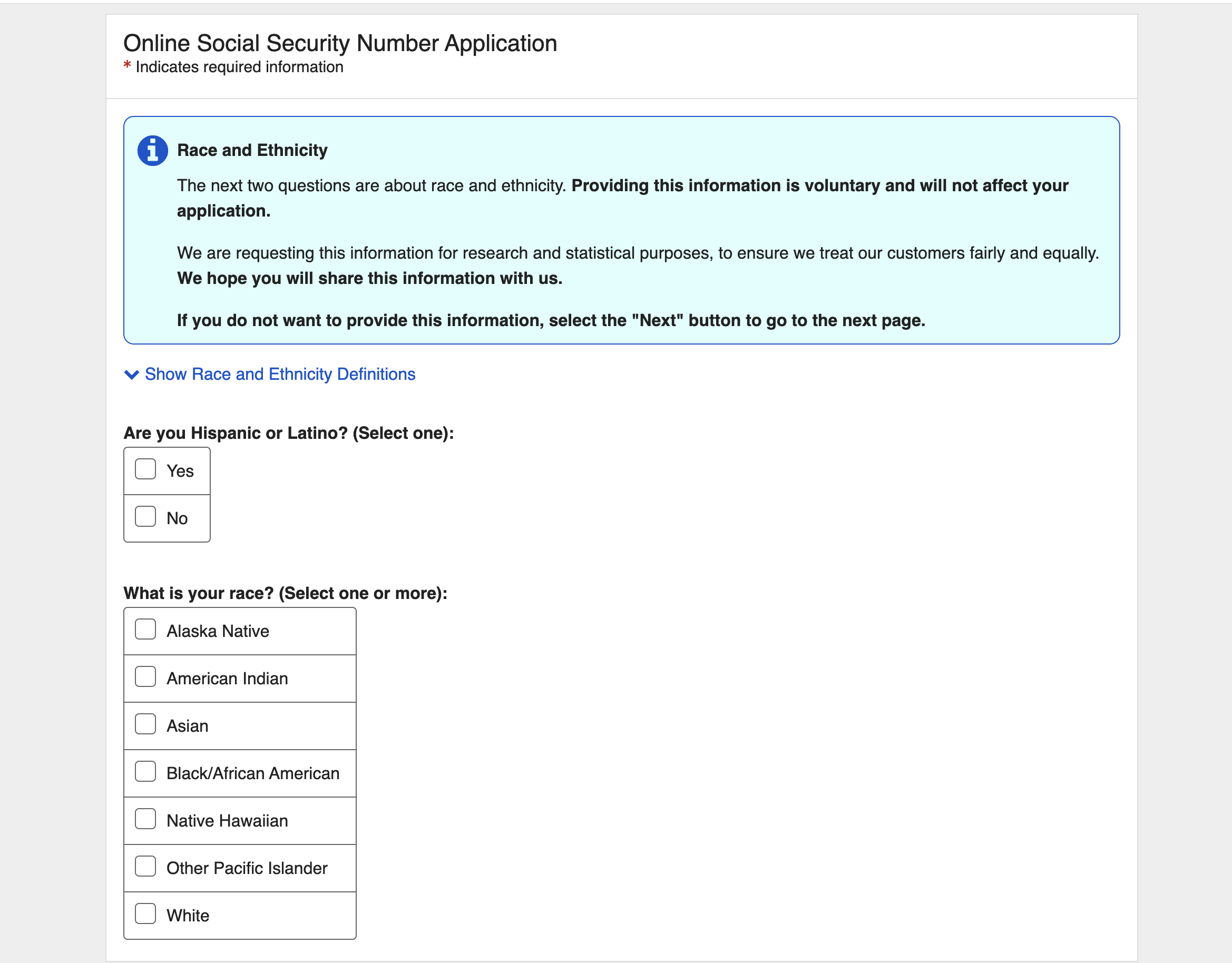
Please note that it is required for all SSN applicants to provide documentation that acts as evidence to prove your age, identity, and immigration status.
All current F-1 visa students should select the following options:
- Foreign Passport
- I-94 with Unexpired Passport
- Current, Valid U.S Drivers License (if you have one)
- I-20 Certificate of Eligibility
All current J-1 visa students should select the following options:
- Foreign Passport
- I-94 with Unexpired Passport
- Current, Valid U.S Drivers License (if you have one)
- DS-2019 Certificate of Eligibility
As a reminder, you can click here to review the steps that you will need to take to retrieve your I-94 travel record.
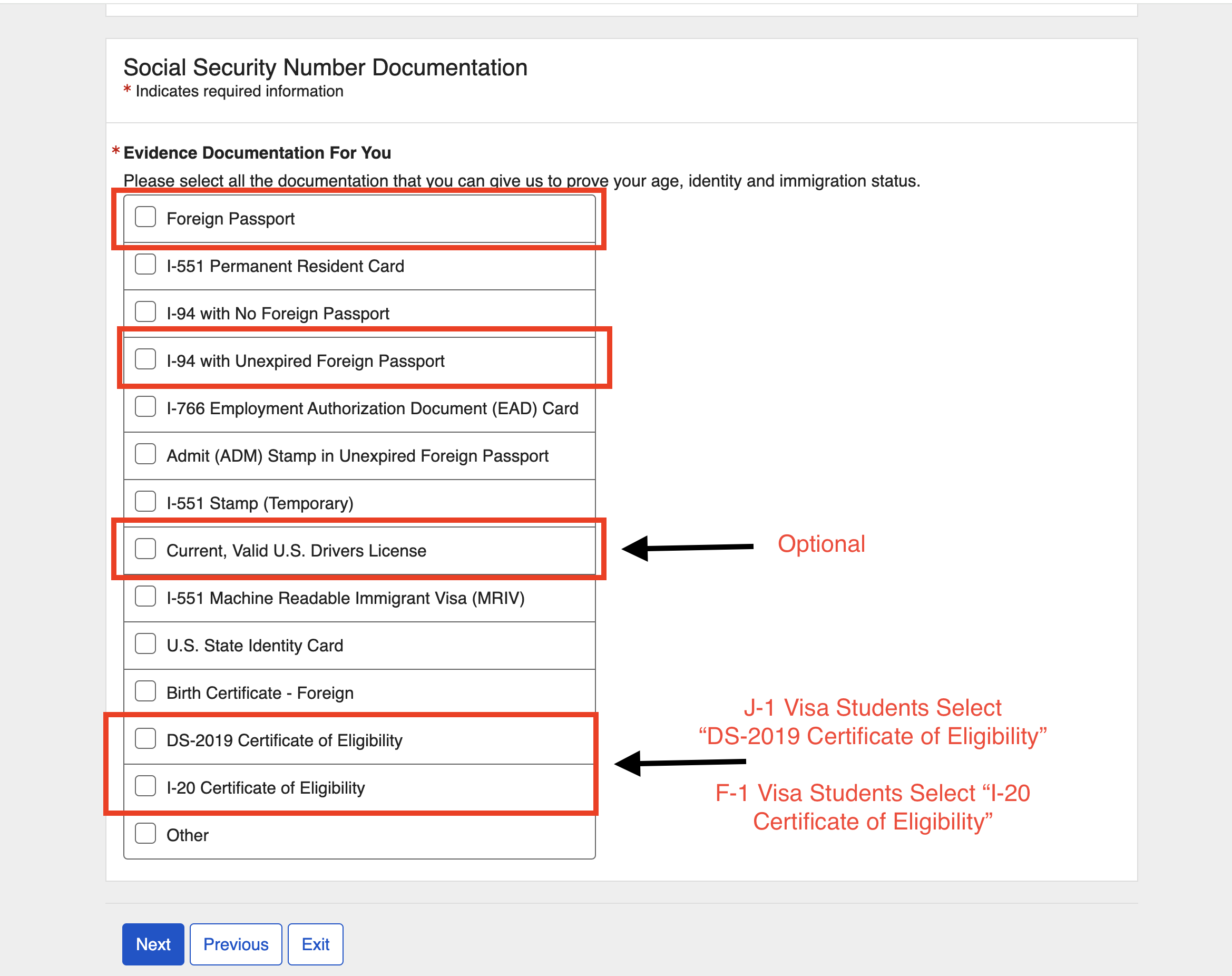
After indicating the documentation that you will provide, you will click next at the bottom of your screen.
You will then be prompted to review the information that you have indicated. Be sure to review all of the information to ensure that it is accurate and up-to-date.
Upon confirming your information, you MUST acknowledge your intent to visit your local Social Security Office within 45 days of submission.
IMPORTANT: Submitting your online application does not indicate that you have compelted the SSN process. You MUST visit your local SSN Office in person to complete the process.
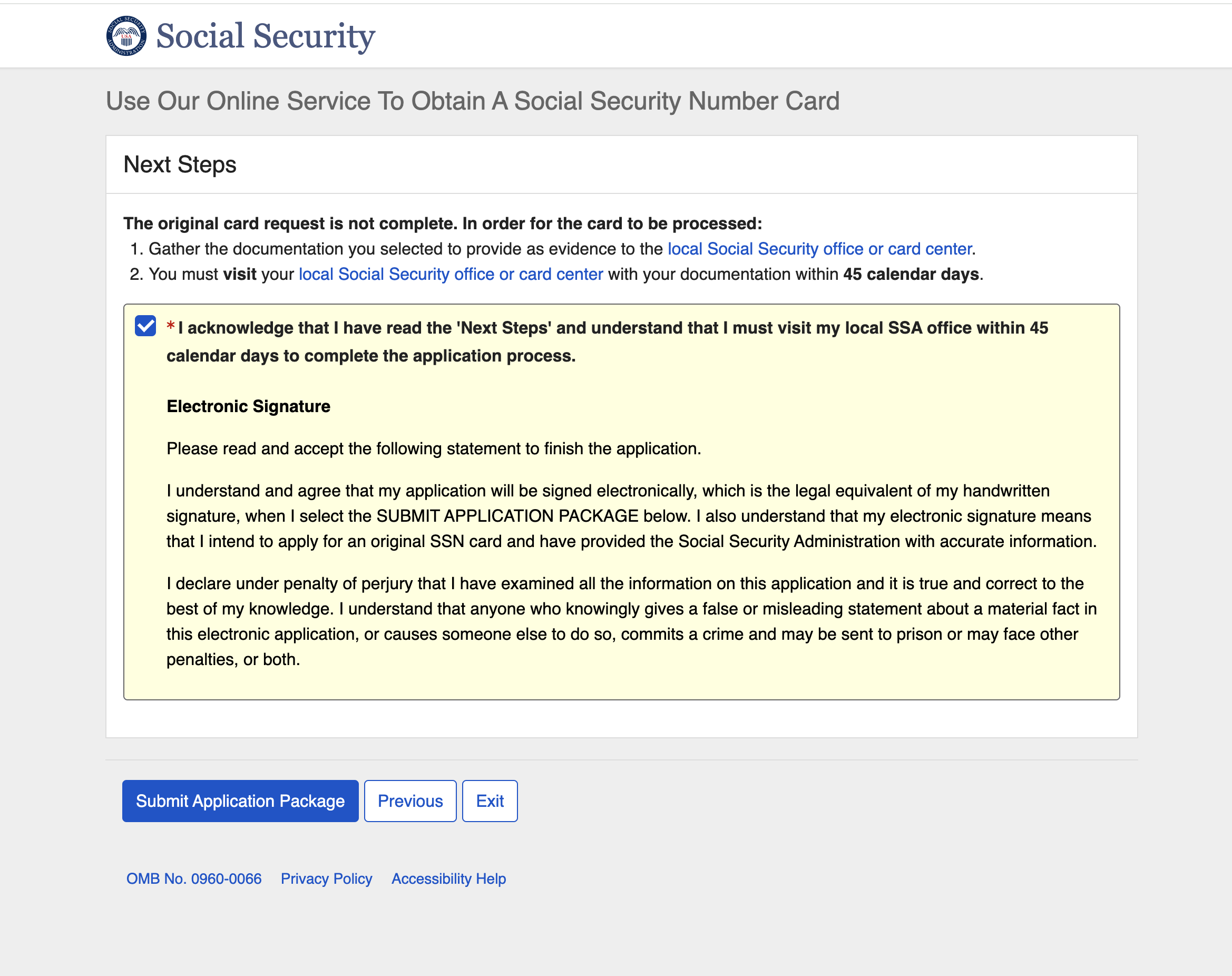
Step 3: Visit your local SSN Office in person
If you utilized the ONLINE Social Security Application (SS-5), within 45 days of submitting your Online SSN Application, you MUST visit your local SSN Office.
ONLINE and IN-PERSON Social Security Applicants, when you visit your local SSN Office be sure to bring all of the below-listed documents.
- Foreign Passport
- I-94 with Unexpired Passport
- Current, Valid U.S Drivers License (if you have one)
- I-20 Certificate of Eligibility OR DS-2019 Certificate of Eligibility
- Employment letter by your supervisor
- ISSS SSN Recommendation Letter
To determine your local SSN office, scroll down to Frequently Asked Questions below. To find the address of your local SSN Office outside the Oswego and Syracuse, click here.
Frequently Asked Questions
Below are the frequently asked questions that you may have when applying for a Social Security Number.
For any additional questions, feel free to reach out the the ISSS Office at isss@oswego.edu.
In order to receive SSN without delays, international students' immigration records must be activated. Usually, it takes a month for the ISSS office to activate all of the new and incoming international students' immigration records.
Therefore, please allow 1 month before you complete the SSN application to apply for your SSN.
To find the address of your local SSN Office, click here.
Oswego SSN Office:
- Address: 17 Fourth Ave, Oswego, NY 13126
- Phone number: 1-866-964-7593
- Hours: Monday-Friday, 9:00AM - 4:00 PM EST
Syracuse SSN Office:
- Address: Fed Bldg 4th Floor, 100 S Clinton St, Syracuse, NY 13261
- Phone number: 1-800-772-1213
- Hours: Monday-Friday, 9:00AM - 4:00PM EST
Yes! You may begin working prior to recieving your SSN. Please note, that you will not be eligible to be paid until you receive your SSN.
When working, please ensure that you are following appropriate immigration protocol such as working an on-campus position, or applying for CPT/OPT.
To recieve an updated Form I-20 or DS-2019, please click here.
Please note that Form I-20/DS-2019 travel endorsements are valid for one year for current F-1 and J-1 students. OPT and STEM OPT students have valid travel endorsements of 6 months.
If your most recent Form I-20/DS-2019 is within the allotted time mentioned above, there is no need to request a new document.
As previously mentioned, the Oswego SSN Office is located at: 17 Fourth Ave, Oswego, NY 13126.
The SSN Office is located approximately 15 minutes via the Oswego Centro bus or 20 minutes via walking from the Oswego campus.
If you are interested in recieving information about the Oswego Centro Bus transportation click here.
If you are interested in recieving walking directions to the Oswego SSN Office, click here.


