Here are some of the latest Brightspace updates as of October 2025.
Quizzes
The latest updates to the Quizzes tool focus on reducing learner anxiety and improving course management for instructors.
Hide quiz question points
Instructors can now hide the point value for quiz questions while students are taking the quiz. This feature is intended to encourage learners to focus on all questions equally, rather than prioritizing them based on point value. This is particularly helpful for Multi-Select and Written Response questions where points might unintentionally hint at the number of expected answers. The option to enable this is located in the Timing & Display section when editing a quiz.
Improved visibility for insufficient question pools
A new status indicator and visual warning will now alert instructors when a question pool does not contain enough questions to fulfill the quiz requirements. This allows the instructor to resolve the issue before a learner begins the quiz. A warning message will also display in the grading evaluation experience if learners have already completed a quiz containing an affected pool.
Assignments
Enhancements to Assignments streamline the creation process and improve usability for instructors.
Annotation availability awareness enhancement
To provide clearer guidance on which assignment types support the Annotation tools, a new informational tool tip (a clickable '?' button) has been added next to the existing Annotations check box. Hovering over this new information button displays help documentation regarding Annotation Tools.
Improved assignment type selection interface
The user interface in the Submission & Completion area for selecting whether an assignment is for an Individual or a Group has been modernized. The previous radio buttons have been replaced with a new, simplified drop-down menu. This change improves clarity and lays the groundwork for potential future enhancements to the Assignments tool.
Grades
The update to the Grades tool ensures consistent access to feedback for all learners.
Comments and assessments column always visible to learners
The Comments and Assessments column in the student view of Grades is now permanently visible. It is no longer conditionally displayed (i.e., only appearing when a grade item includes feedback). This change supports consistent display of feedback and links to assessments from other tools like Rubrics, Assignments and Quizzes.
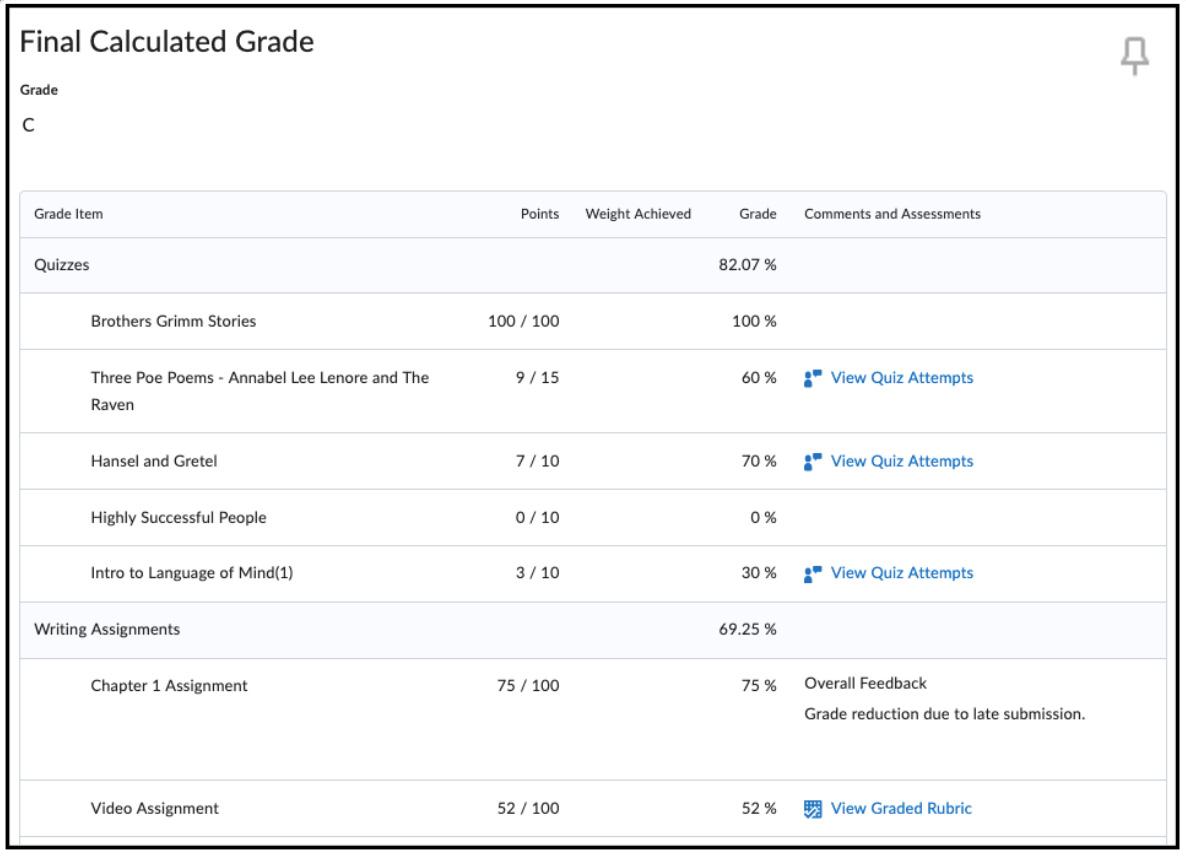
Lumi Pro (AI tools)
The platform’s generative AI tool continues to expand its capabilities for content creators.
Instructors can now use D2L Lumi Pro’s generative AI to create suggested feedback for specific question types. This new feature allows for the auto-generation of feedback on Multiple Choice, True or False, and Multi-Select questions. This is designed to streamline the workflow for faculty by reducing the time spent on creating detailed question-level feedback.
If you have any questions, please contact the Campus Technology Services Help Desk.
-- Submitted by the Digital Learning Environment Team
Kathi Dutton
Theresa Gilliard-Cook
Douglas Hemphill
Carrie Mocyk
Greg Ketcham
Eric Goodnough
Rameen Mohammadi
Nicole Decker
Jill Pippin


