The university’s Digital Learning Environment Team is excited to announce a new tool to help you stay on top of your learning commitments: the Work To Do widget.
Added to the Oswego Brightspace homepage, this handy widget provides a single, organized view of all your assigned learning activities across all your courses. The new workflow means users no longer need to click through each course to find out what's due.
The Work To Do widget displays activities with an upcoming due date or end date or that are overdue. This makes it easier than ever to prioritize your tasks and ensure you don't miss any deadlines.
The widget pulls data for the following common learning activities: assignments, discussions, quizzes and content modules with a due date.
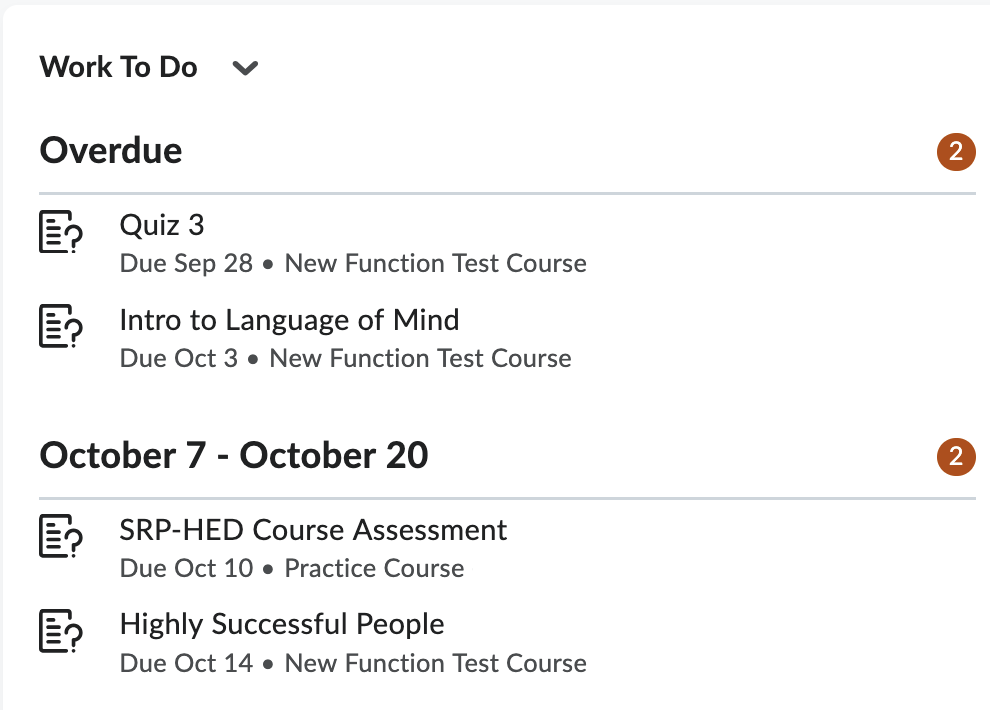
If you have any questions, please contact the Campus Technology Services (CTS) Help Desk.
-- Submitted by the Digital Learning Environment Team
Kathi Dutton
Theresa Gilliard-Cook
Douglas Hemphill
Carrie Mocyk
Greg Ketcham
Eric Goodnough
Rameen Mohammadi
Nicole Decker
Jill Pippin


