The Quiz Printer widget was released on Monday, April 21. This new tool allows instructors to easily create a printed version of their online quizzes.
The widget is only available to faculty and is located on the Course Home page. The tool is designed to only function for quizzes without question pools – questions must be visible from the quiz edit screen. After selecting a quiz, there are options to include the Answer Key, Question Labels and Quiz Details. The Question Labels option is selected by default.
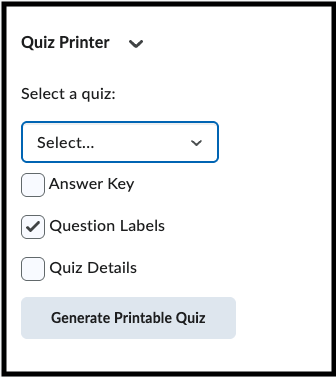
Additional information concerning using the Quiz Printer widget can be found in the knowledge article, Quiz Printer widget.
If you have any questions, please contact the Campus Technology Services (CTS) Help Desk.
-Submitted by the Digital Learning Environment Team
Kathi Dutton
Theresa Gilliard-Cook
Douglas Hemphill
Carrie Mocyk
Greg Ketcham
Sean Moriarty
Rameen Mohammadi
Nicole Decker
Jill Pippin


