Captioning Videos in Panopto
Any video or audio files you upload to Panopto will have machine-generated captioning applied. This service is included with our Panopto contract at no additional charge.
-
To get started, setup an account in Panopto. The easiest way to do this is on Blackboard. Setting up the service will activate an account in Panopto, set up a folder for your videos, and also give permission to your students to be able to view your content.
-
Once you have an account setup, you can start uploading content. You can create new content using the Panopto Recorder and upload it after recording the video, or you can take videos you already have and upload them into Panopto.
-
The content will be captioned shortly after they are uploaded. Timing will depend on server availability and length of video.
-
Open the video in the editor when you are done to make sure the captions are accurate and correct any mistakes.
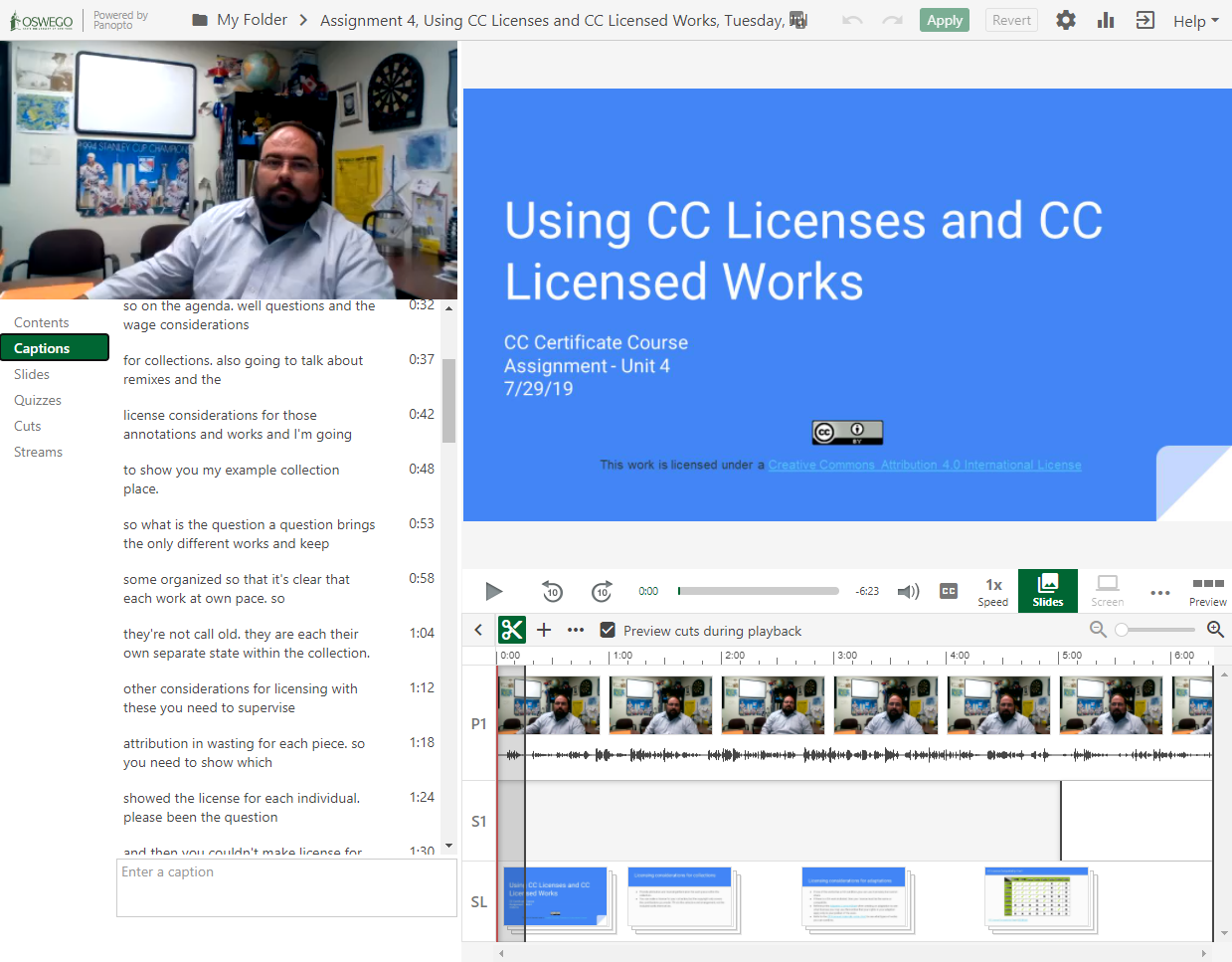
If you have any questions, please contact the CTS Help Desk.


