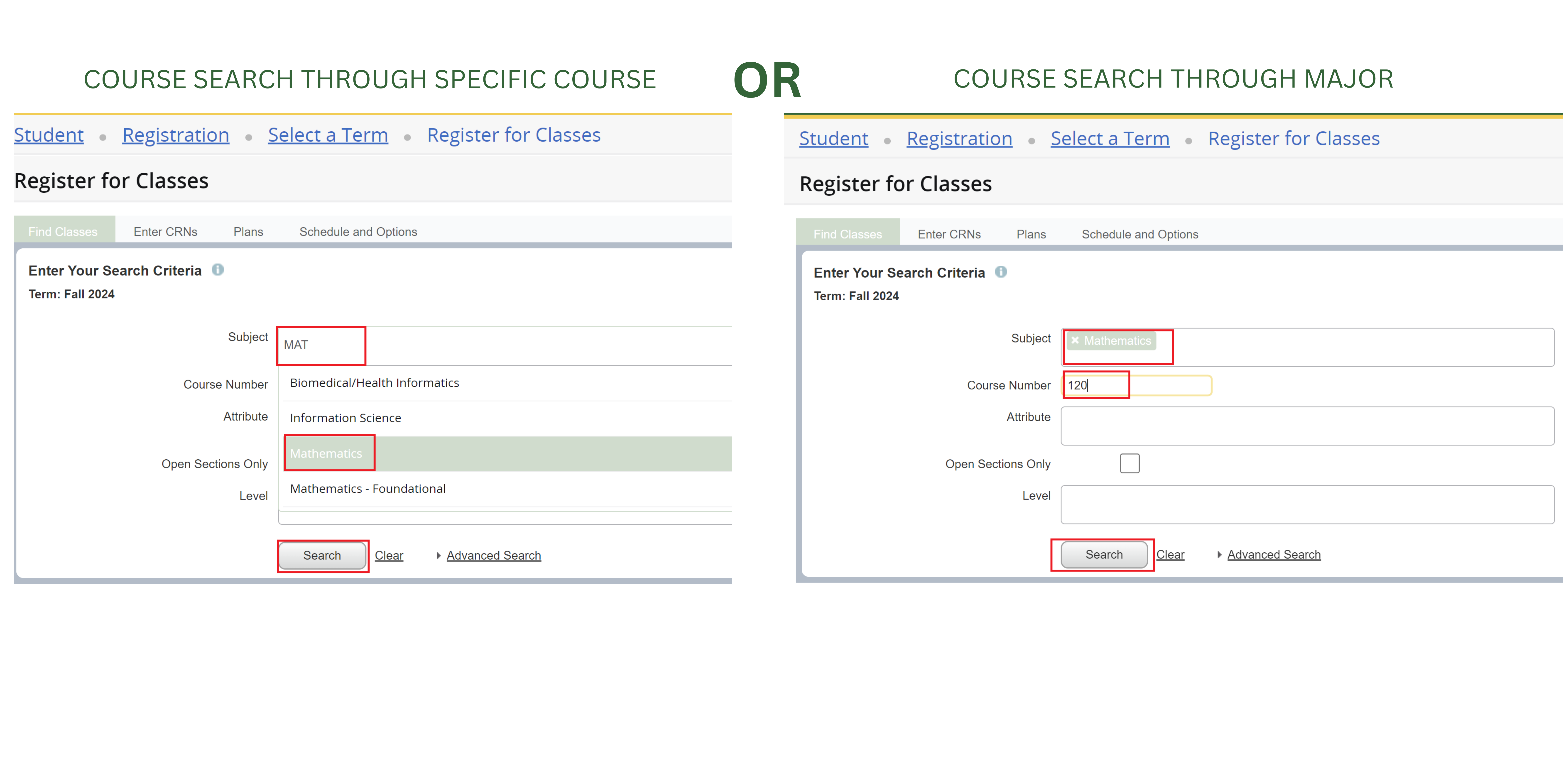Welcome to the class registration guide for non-degree-seeking exchange students at SUNY Oswego! This guide is designed to help you successfully register for classes as part of your exchange program.
This webpage has three sections:
- Section 1: How to register for classes
- Section 2: Here you can look at some Sample class schedules
- Section 3: How to fill the Class registration worksheet
Section 1: Let's begin registering for classes!
Please note that the date-specific information will be updated each semester. If you don't see the updated information, that means the relevant dates have not been confirmed yet.
Please note that:
- Registration for non-matriculated students for Fall 2024 intake begins at 8:00 am EDT on:
- Monday, April 22, 2024
- In order to start registering, accepted exchange students must have activated their Lakernet IDs.
- To meet the full-time requirement,
- Undergraduate students should be enrolled in at least 9 in-person/hybrid credit hours and at least 12 credits in total
- Graduate students should be enrolled in at least 6 in-person/hybrid credits and at least 9 in total.
Students, who are interested in registering for the following School of Business(SOB) majors, are advised to complete the J-1 Class Registration Worksheet and their student buddies will share the next steps. To learn how to complete the J-1 Class Registration Worksheet, go to Section 3.
- Accounting
- Business Administration
- Finance
- Human Resource Management
- Marketing
- Operations Management
- Information Systems
- Risk Management and Insurance
- To access SUNY Oswego's myOswego system, go to http://www.oswego.edu/myoswego
- Click "Non-matriculated student sign in" as shown in the screenshot below under "Current Student, Faculty & Staff"
- You will use your Laker NetID as your login and your Oswego email password as the password.
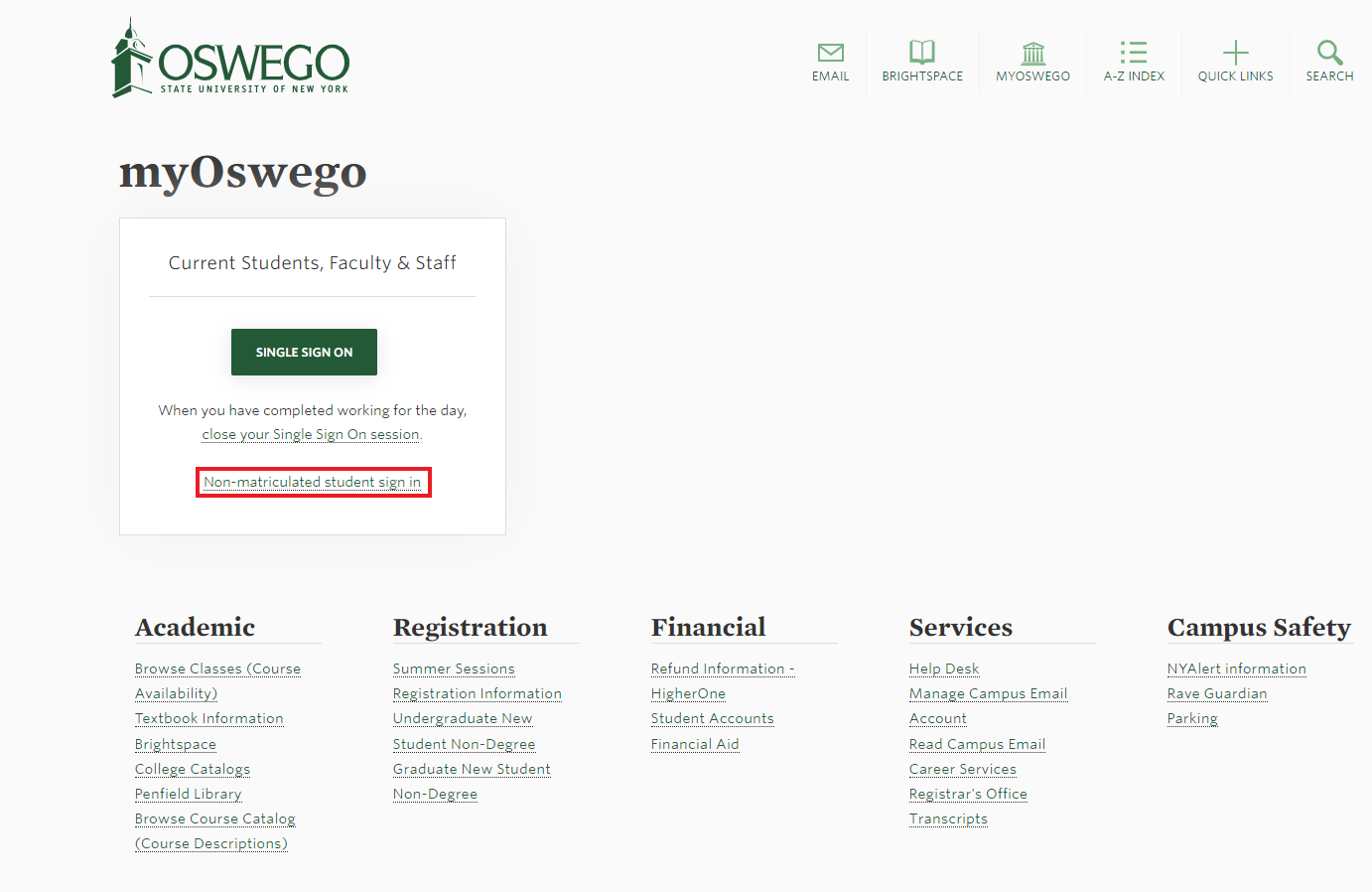
As shown in the following screenshots,
- Click on the "Registration" tab
- Then, click on "Registration and Planning"
- Then, "Register for Classes"
- If you are experiencing issues please view our tips and tricks registration video at https://www.oswego.edu/registrar/registration-tips-and-tricks
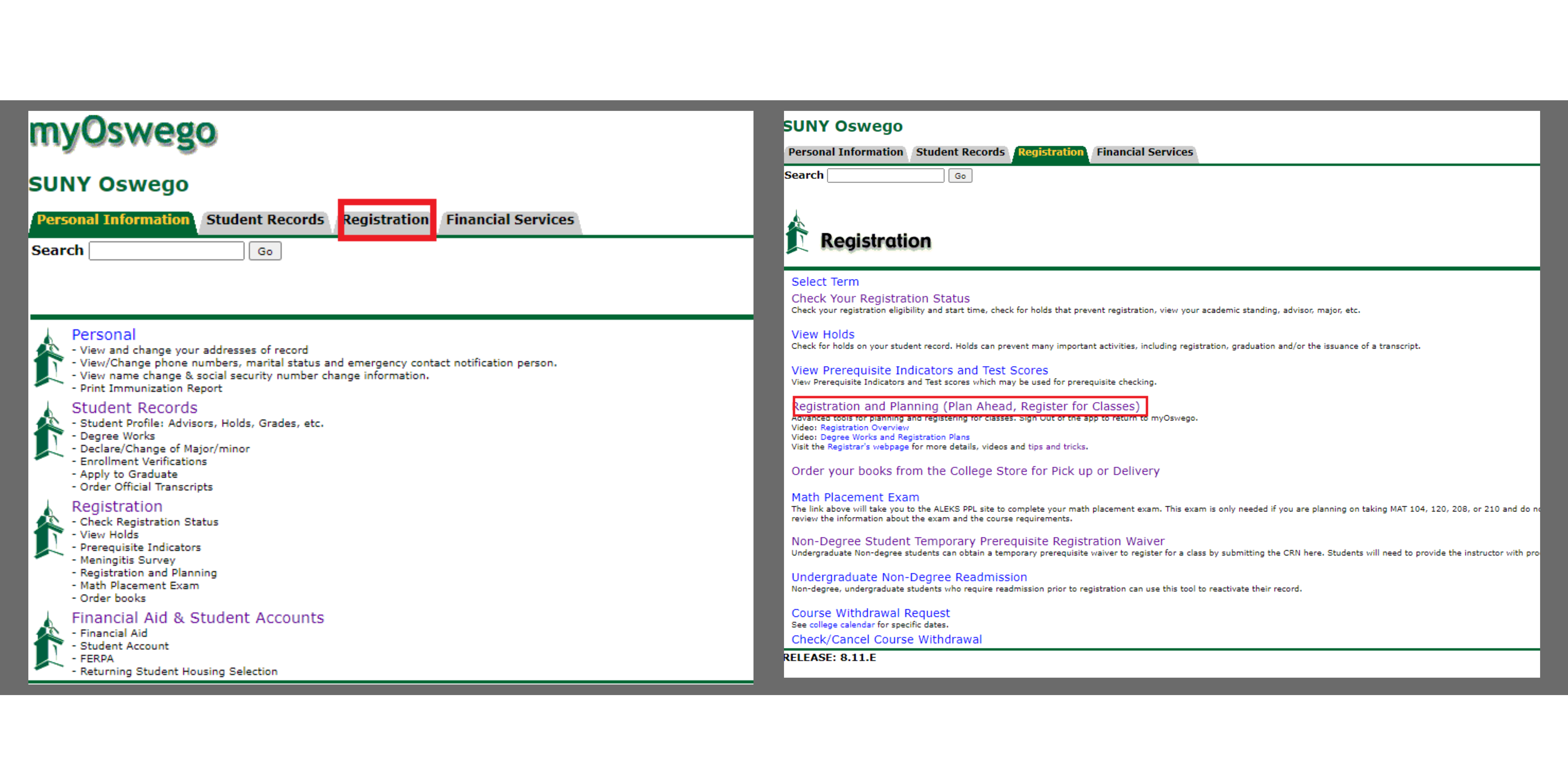
Click on "register for classes" as shown in the figure below, and select the semester you will be enrolling in. This will lead you to a page where you can search for courses by entering a subject name, course number, keyword, attribute, or level.
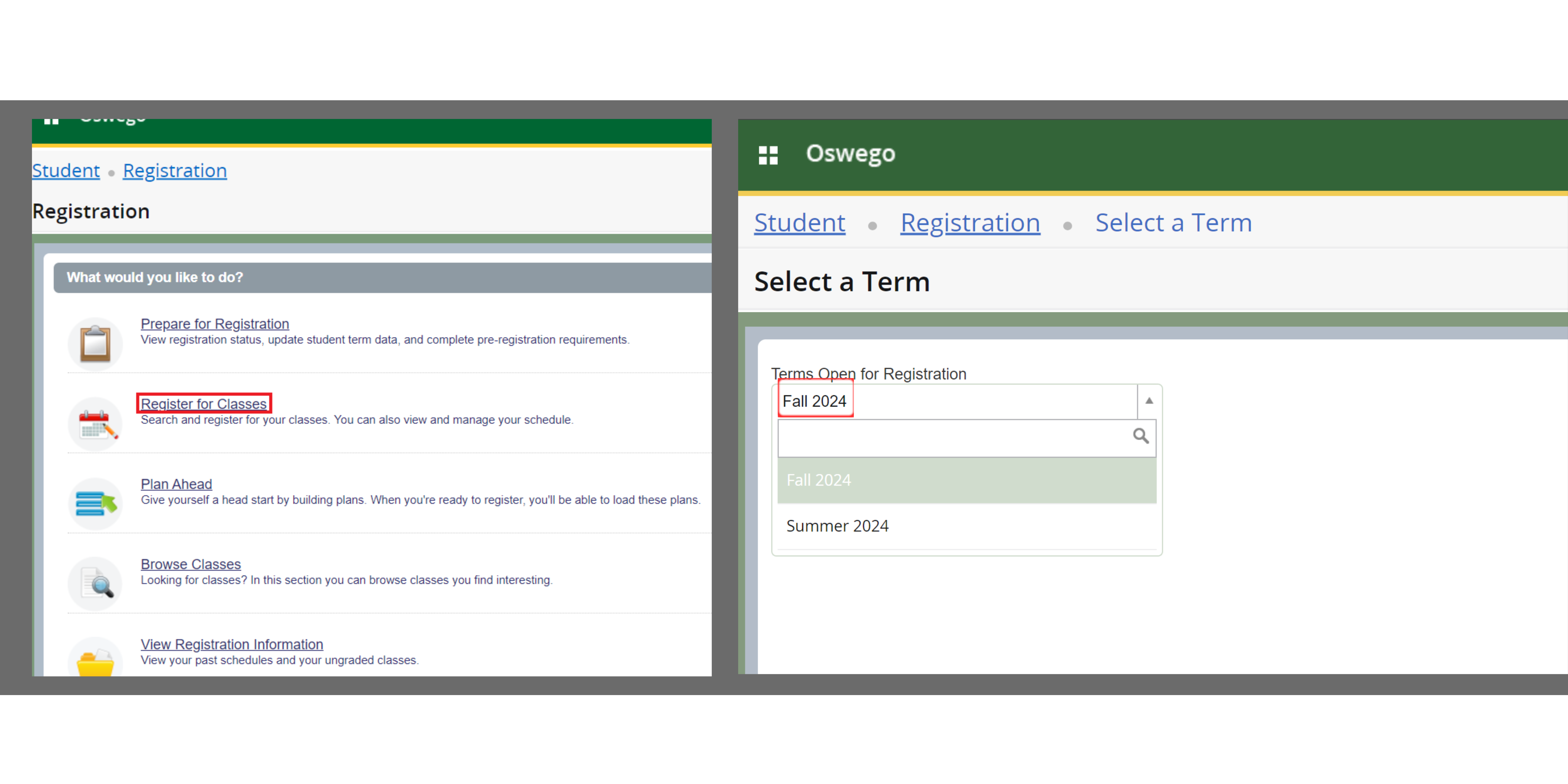
Then, you can search for courses by entering a subject name, course number, keyword, attribute, and level:
- To search for a specific course, please follow these steps:
- Enter the course name and number in the Subject field.
- For example: For MAT 102, Enter "MAT" in the "Subject" field and "102" in "course number" field.
- If you do not know the course number, you can simply select one of the "subjects/majors" and click "search."
After hitting search, a list of available courses for your chosen major will appear. Click on the course title to access detailed information. A pop-up window will provide you with all the essential details.
Please refer to the image below for more information:
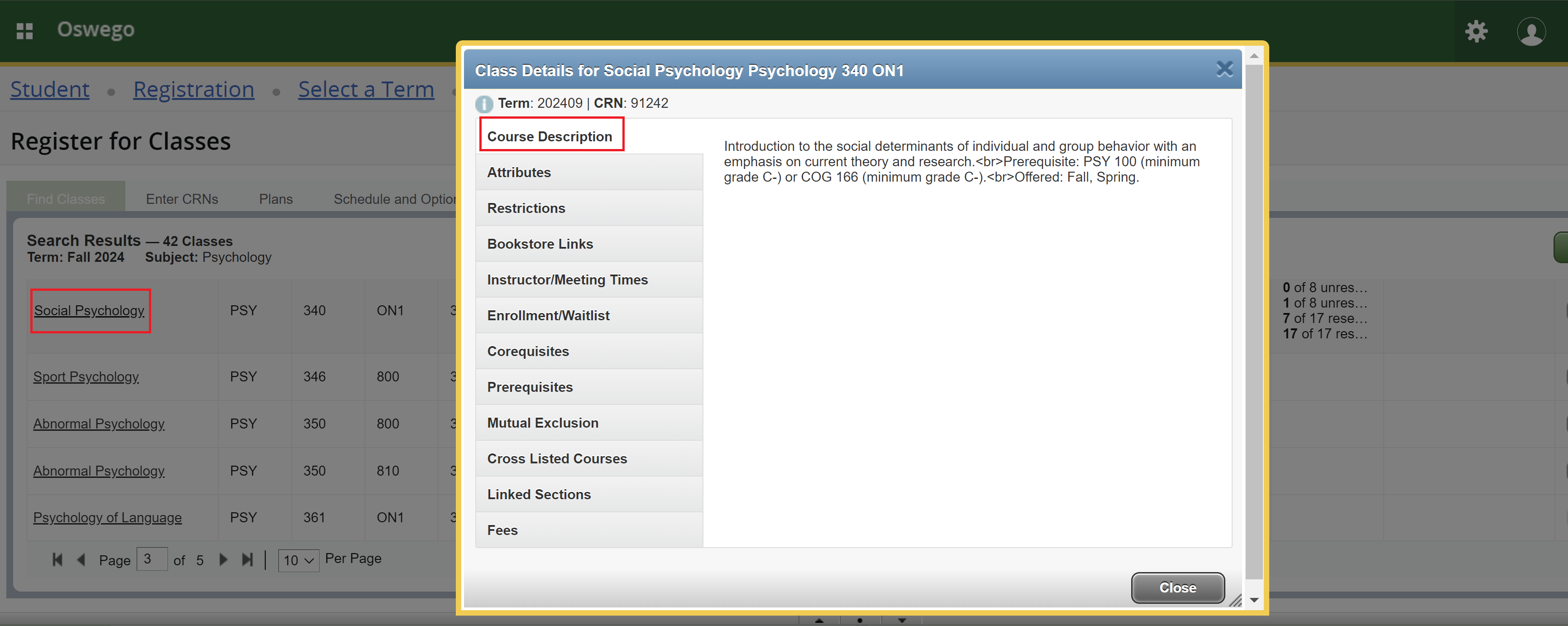
To ensure you meet all requirements, click on each course title and navigate to the "Restrictions" and "Prerequisites" tabs as shown in the images below. Visiting the How to Resolve Registration Errors for Non-Degree Seeking Exchange Students webpage, you'll find information that can be important for successful enrollment.
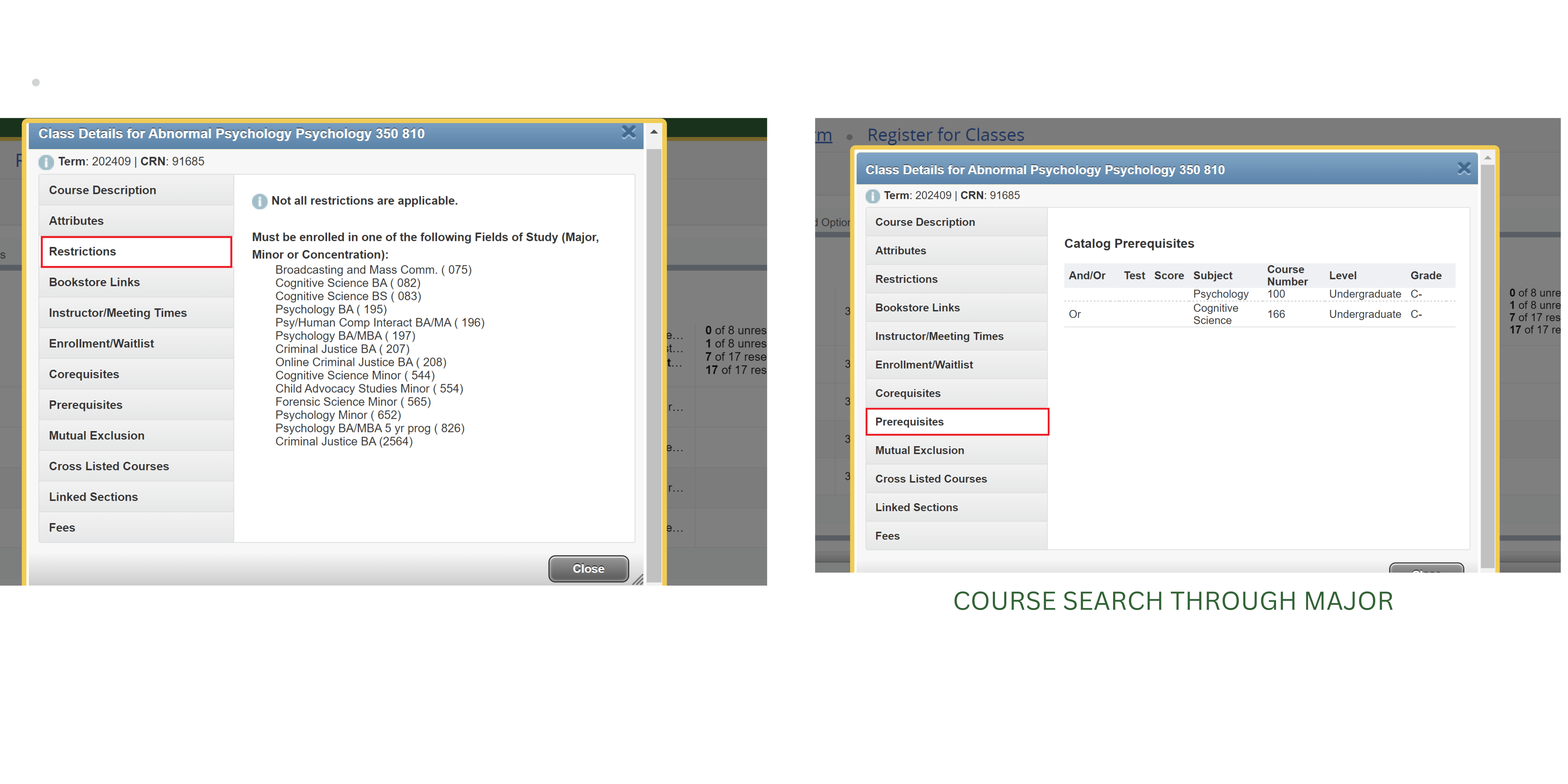
Once you're ready to enroll, click "add" as shown in the image below, and "submit" to Register for Classes.
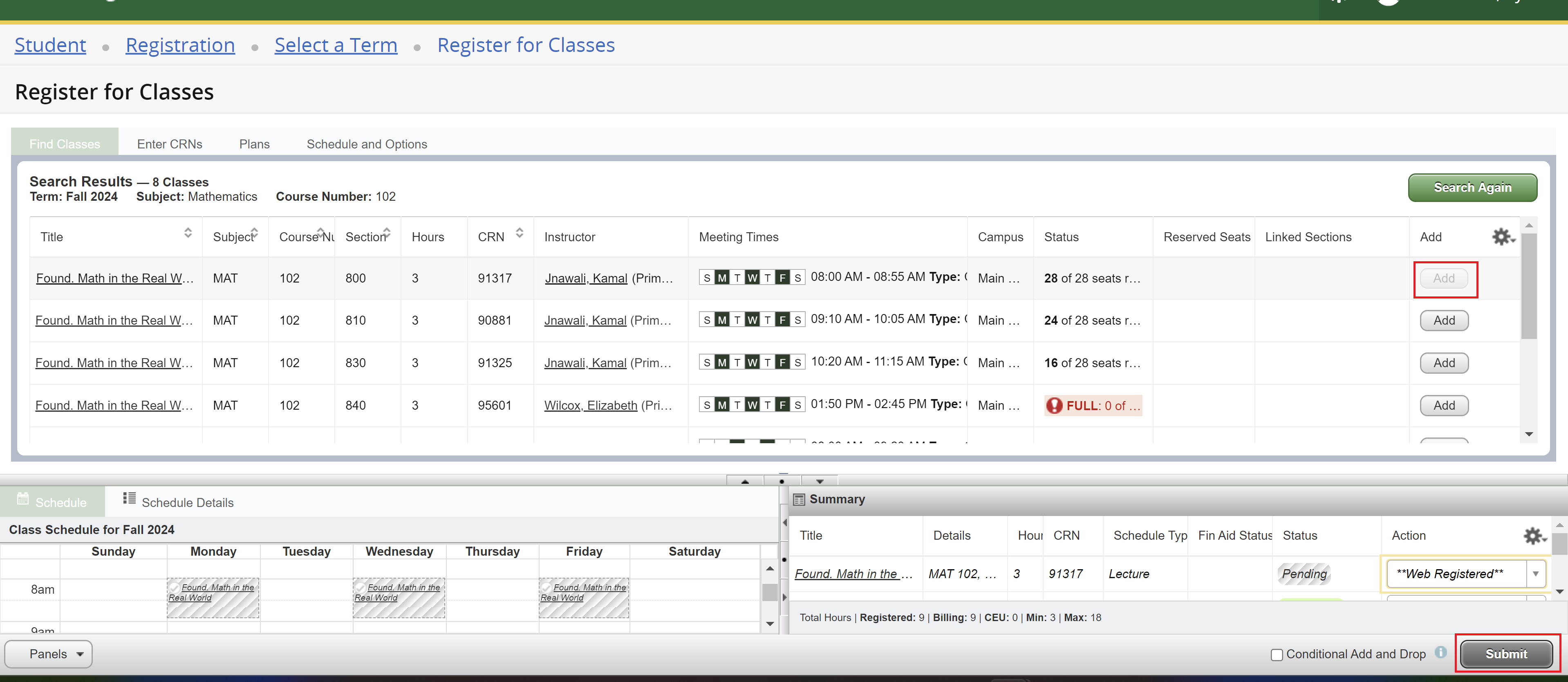
As you add courses for the semester, they'll appear in your "Course Schedule" at the bottom left corner of the screen as highlighted in the image below:
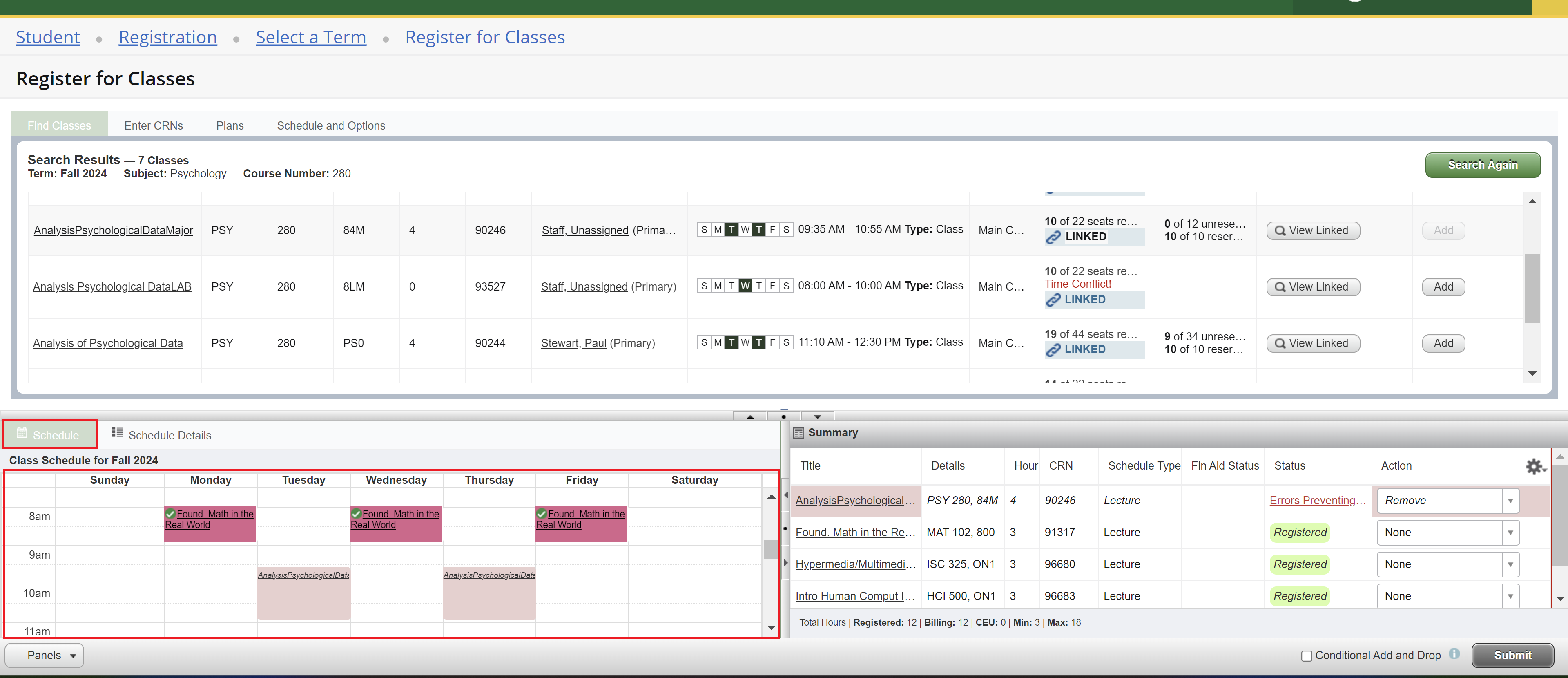
For further assistance in viewing your class schedule, refer to our detailed guide.
That's it! Follow these steps to navigate through your course registration process effortlessly. Should you encounter any issues or have questions, don't hesitate to reach out to your student buddies. Happy registering!
No worries! Here are the things that we considered when we created these examples:
Exchange students are advised to meet the full-time requirements by taking…
- Undergraduate: at least 9 in-person credit hours and 12 credit hours in total
- Graduate: at least 6 in-person credit hours and 9 credit hours in total
Exchange students are encouraged to take only 2-3 major courses along with elective courses to successfully complete the exchange program.
It is normal for exchange students to encounter registration errors. Upon your submission of the Class Registration Worksheet, your student buddy will reach out to you detailing what’s your next step to solving the registration error. To learn more about the registration errors and how to resolve them, go to the How to Resolve Registration Errors for Non-Degree Seeking Exchange Students.
Section 3: Encountering registration errors? Complete the J-1 Class Registration Worksheet!
It's common for international exchange students to encounter registration errors. You can refer to the "How to resolve class registration errors" webpage in case you encounter any. You can also reach out to your student buddies/advisors by communicating via the Class registration worksheet.
IMPORTANT: The following steps must be taken before J-1 exchange students complete the class registration worksheet:
- Be accepted
- Activate the Lakernet ID following the instruction that will be sent to you via email after your accepted
J-1 students can register for classes by themselves from the non-matriculated class registration start date. To confirm the date, check out the section 1. Accepted and Lakernet ID-activated students are encouraged to communicate with their assigned Buddies to address any class registration concerns.
Once any registration errors are resolved, it becomes the student's responsibility to proceed with class registration. To ensure academic success, exchange students are advised to enroll in 2 major classes and 2 general education (gen ed) classes. The list of available gen ed classes can be accessed here. It's important to note that certain classes may not be offered regularly. If unsure, students can consult their Student Buddies for assistance in verifying course availability for the upcoming semester.
Here's how you can fill the class registration worksheet:
Accepted exchange students can self-register for classes or complete the J-1 Class Registration Worksheet to work with Buddies to resolve registration errors.
Students who would like to work with Student Buddies must read the acknowledgments first and check the boxes before proceeding.
In order to find the Course name, Course number, Section number Restrictions, and Pre-requisites, follow the steps given below.
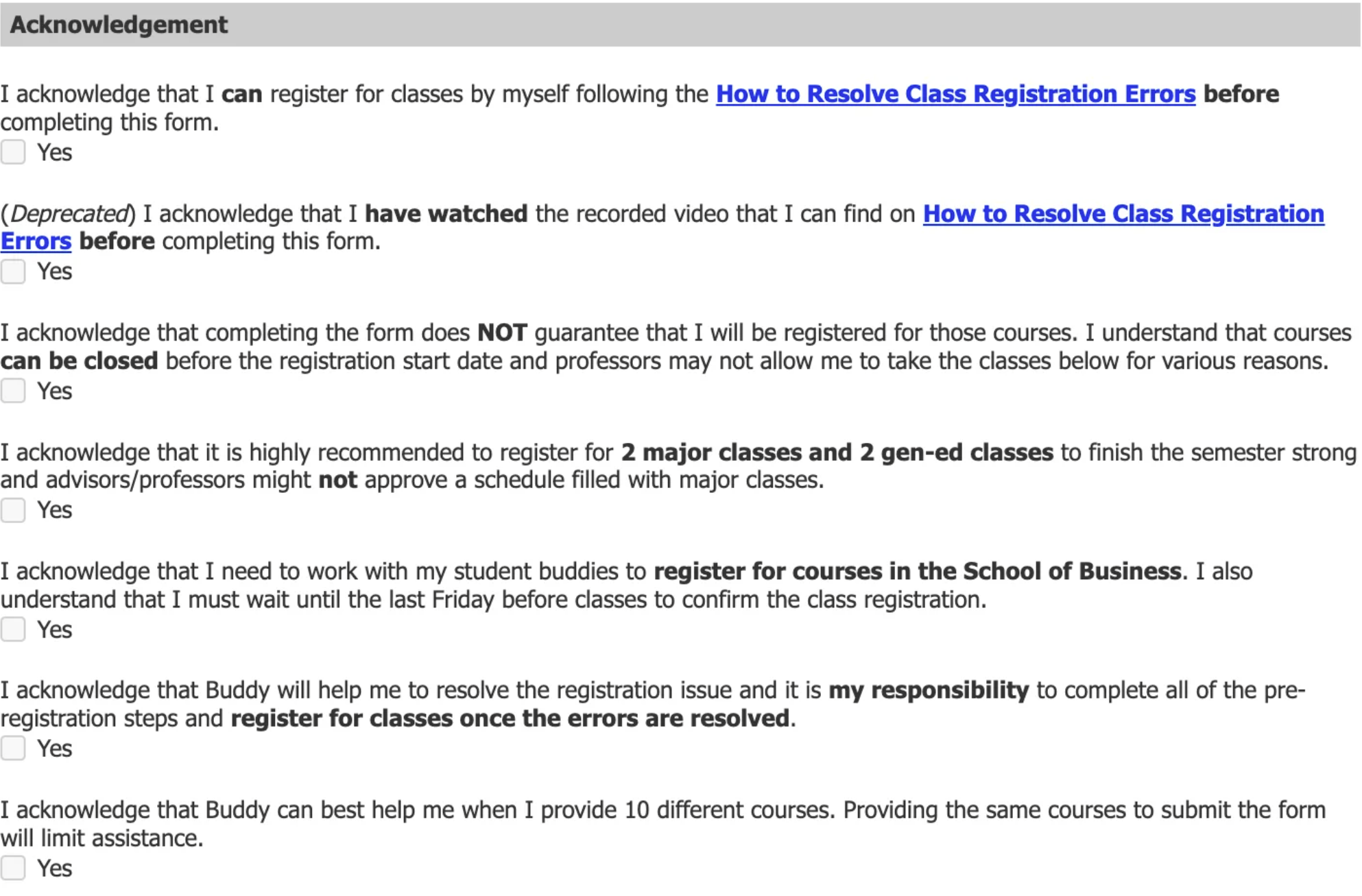
Select the Three Alphabet Letters indicated as the "Course Name". (e.g. MAT). Copy and paste the "Course Number" (e.g. 101) and "Section Number" (e.g. 800) into the worksheet as shown in the image below:
Make sure you also check the "View Sections" tab to check whether the course you are interested in is offered for the term or not. It will say "Not Offered" if it is not being taught.
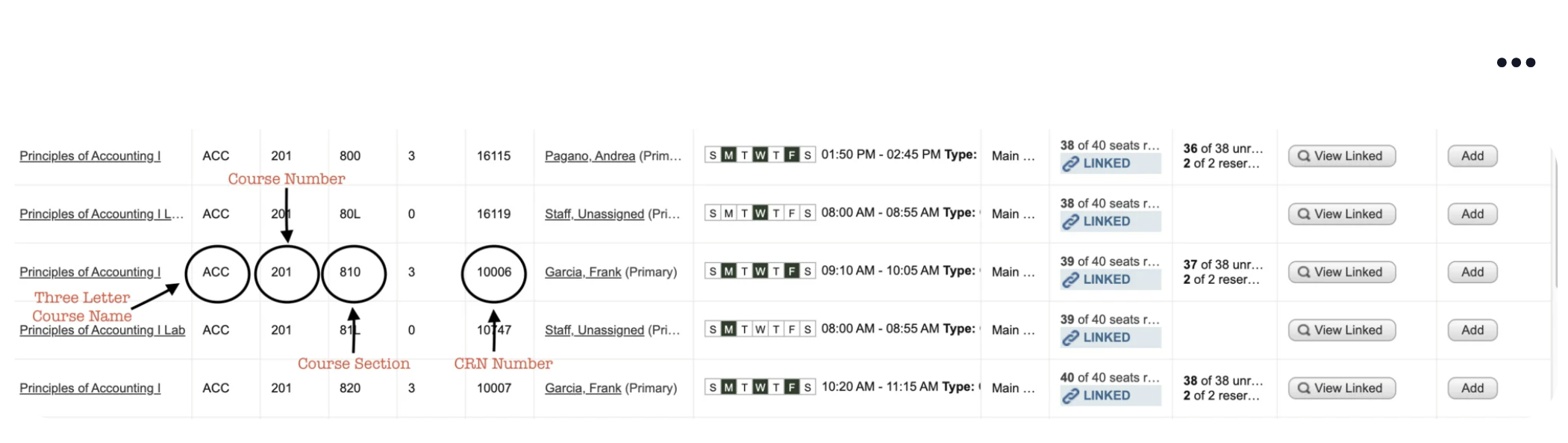
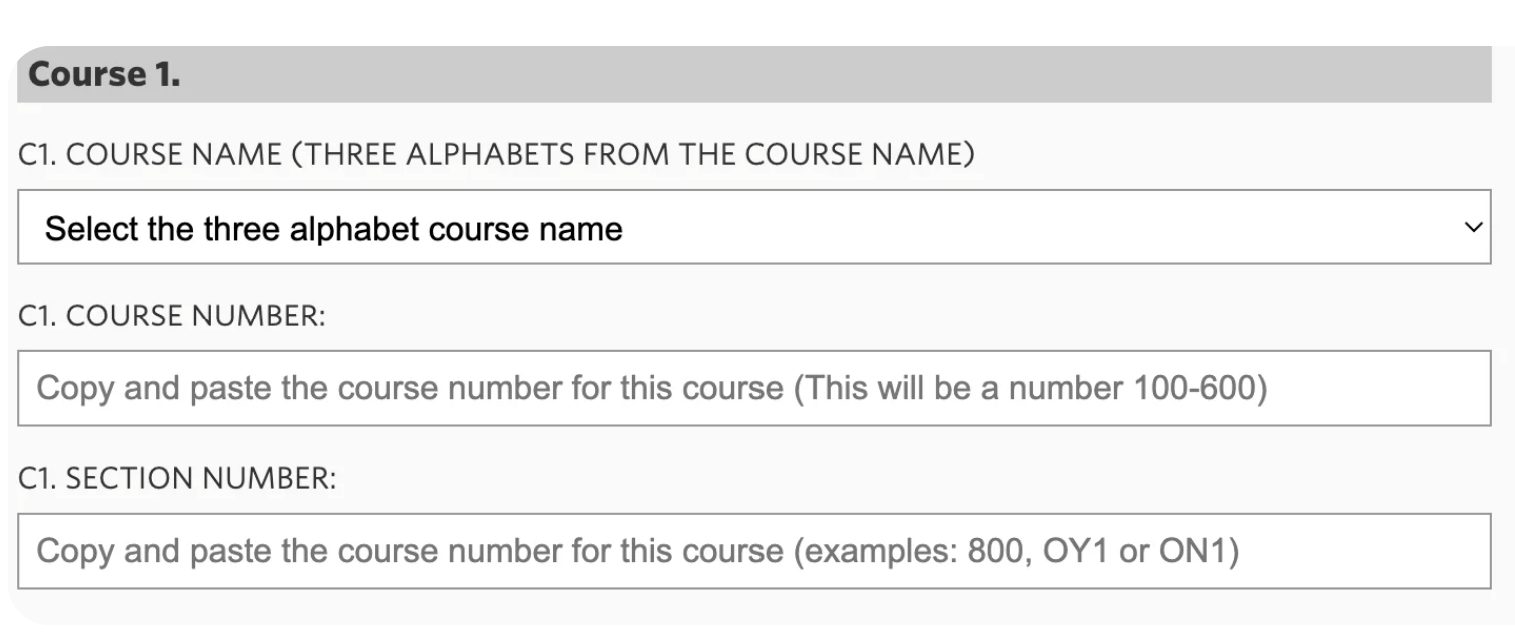
By clicking the "title" of the course, students can see the pop-up window where they can check the details of the course. From here, students can find the "Restrictions" and "Pre-requisites." First, copy the "Restrictions" and "Prerequisite" and paste them into the worksheet.
Please refer to the following images:
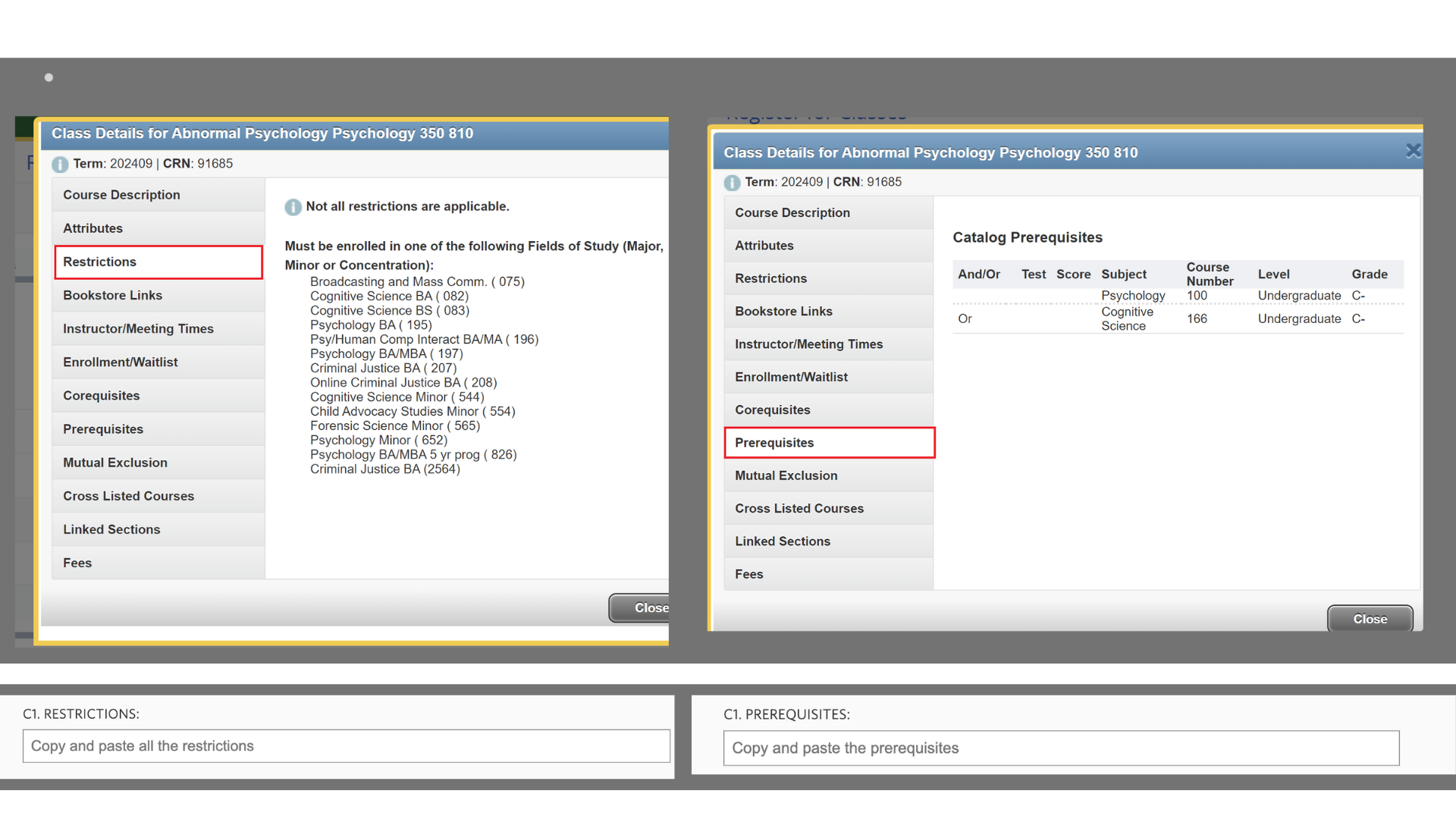
If you have taken the pre-requisites at your home university, please write the course name under "Which courses you took in your home university meet the prerequisites?" in the worksheet. Please note that the course name must appear in the transcript that you submitted for the exchange student application.
Do the same for all 10 courses to complete the worksheet and submit the form. Once Buddy looks into the errors, they will reach out to you via email so please check your email inbox frequently.