New Features are Now Available in Gmail
In an effort to improve the way you use Gmail, Google is rolling out a more streamlined interface.
New features for the desktop version include:
-
Opening message attachments without having to scroll through long conversations
-
Snooze button to put off incoming emails to reappear at a later time
-
Sidebar with access to Calendar, Tasks and Google Keep
-
New warnings for potentially risky emails
-
Smart Replies from mobile app now on desktop
New features on mobile include:
-
Notifications for only high priority messages
-
Suggestions for unsubscribing to items you haven’t read in awhile
By default, these new features are turned off. To use the new Gmail interface, click on the gear icon located in the right corner of your inbox, and select “Try the new SUNY Oswego LakerApps Mail”. You can always switch back to the classic Gmail inbox by clicking on the gear icon again and selecting “Go Back to Classic SUNY Oswego LakerApps Mail”.
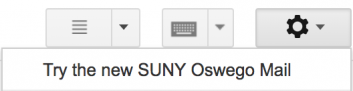
Feel free to reach out to the CTS Help Desk for any questions or refer to this Google knowledge article for more information about the new Gmail inbox.


