Welcome to the International Education and Programs of "How to retrieve the Traveller's History" website. Here, you will find step-by-step guides to retrieve your traveler's history.
Go to the Official Site for Travelers Visiting the United States and click "View Travel History" as seen in the picture below:

As shown in the picture below, click "I acknowledge and agree":
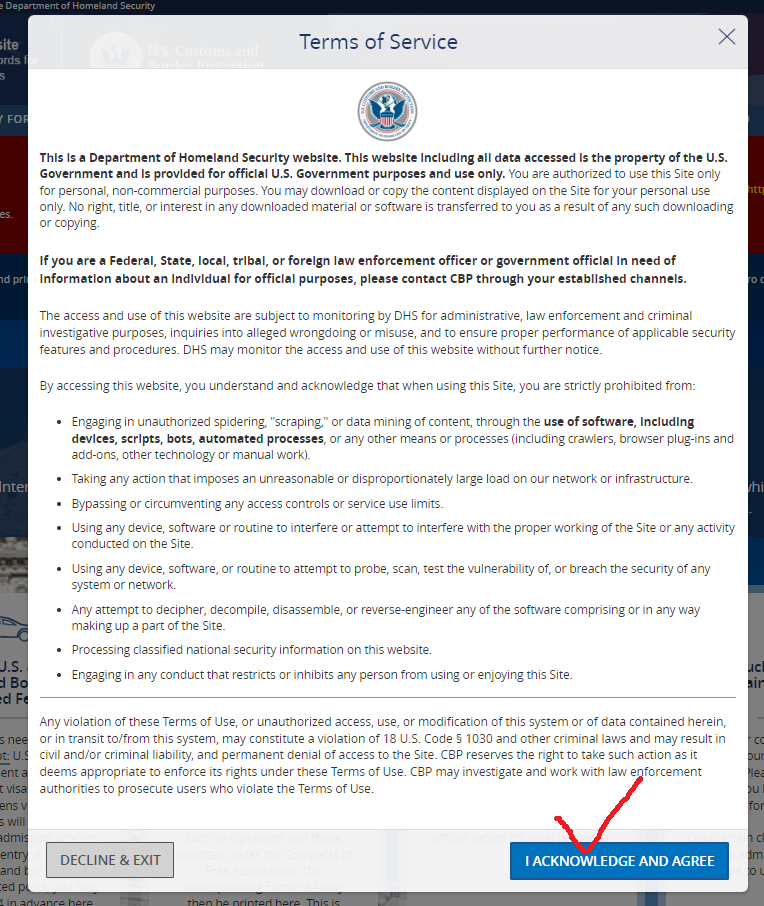
Enter the following details:
- First Name and Last Name: Enter your name exactly as it appears on your current passport.
- Birth Date: Use the format provided on your passport.
- Document Number: Enter your passport number.
- Document Country of Issuance: Select the country that issued your passport.
Click "Next" to continue.
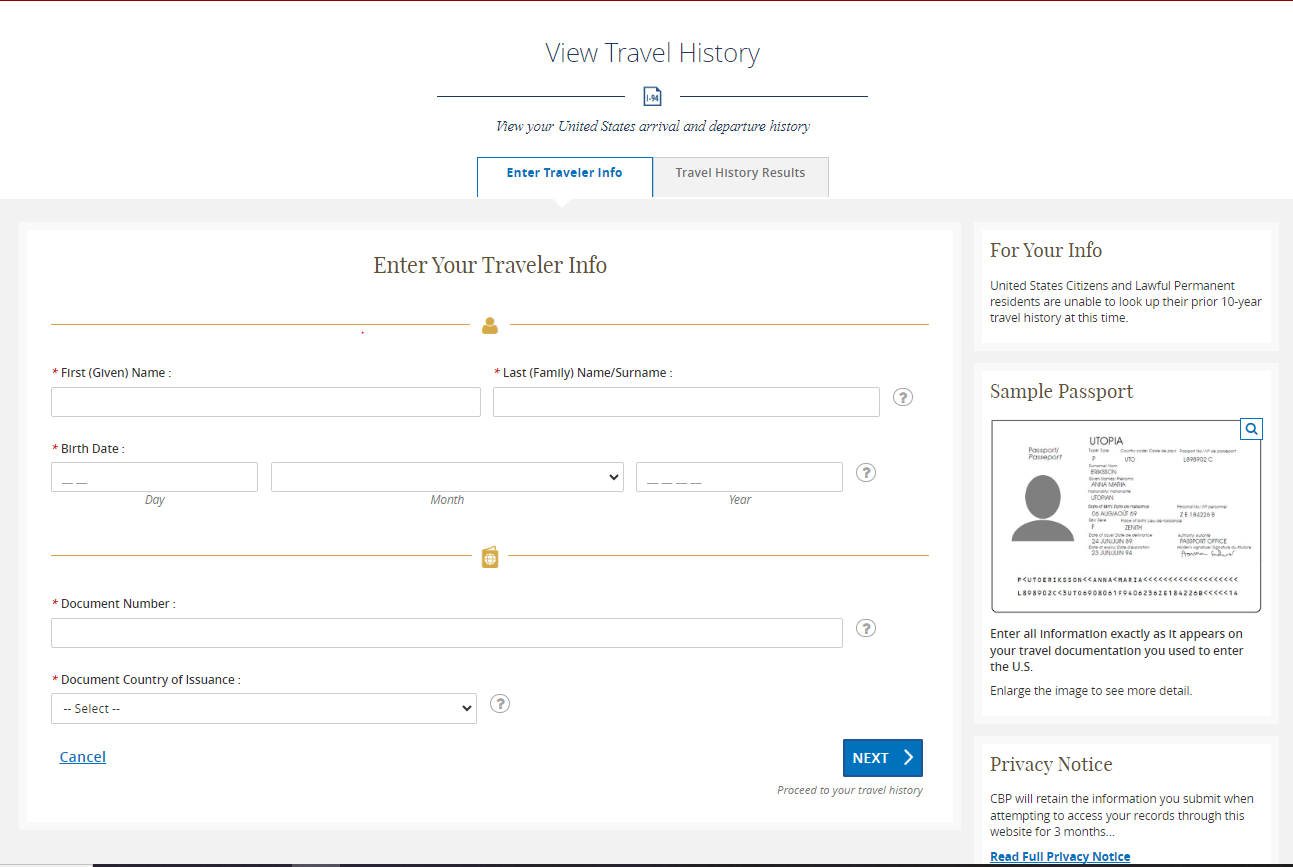
Please note:
- Recently Renewed Passport: If you have a new passport, please ensure you enter the details from your current passport.
- Name Discrepancies Between Passport and Visa: If your passport displays your name differently than your student visa (for example, your visa separates your first and last name), try the following options when entering your name into the system:
- Option 1: Combine your first and last name into both fields. For example, if your name is SUNY OSWEGO ISSS, Enter :
- First Name: SUNY OSWEGO ISSS
- Last Name: SUNY OSWEGO ISSS
- Option 2: Use only the portion of your name that matches your passport. Example:
- First Name: SUNY
- Last Name: SUNY OSWEGO ISSS
- If you still cannot retrieve your I-94 record, please contact ISSS at isss@oswego.edu
- Once you see the "Travel History Result" page, locate the "Print" button.
- Click "Print" and choose the option to save the document as a PDF file.
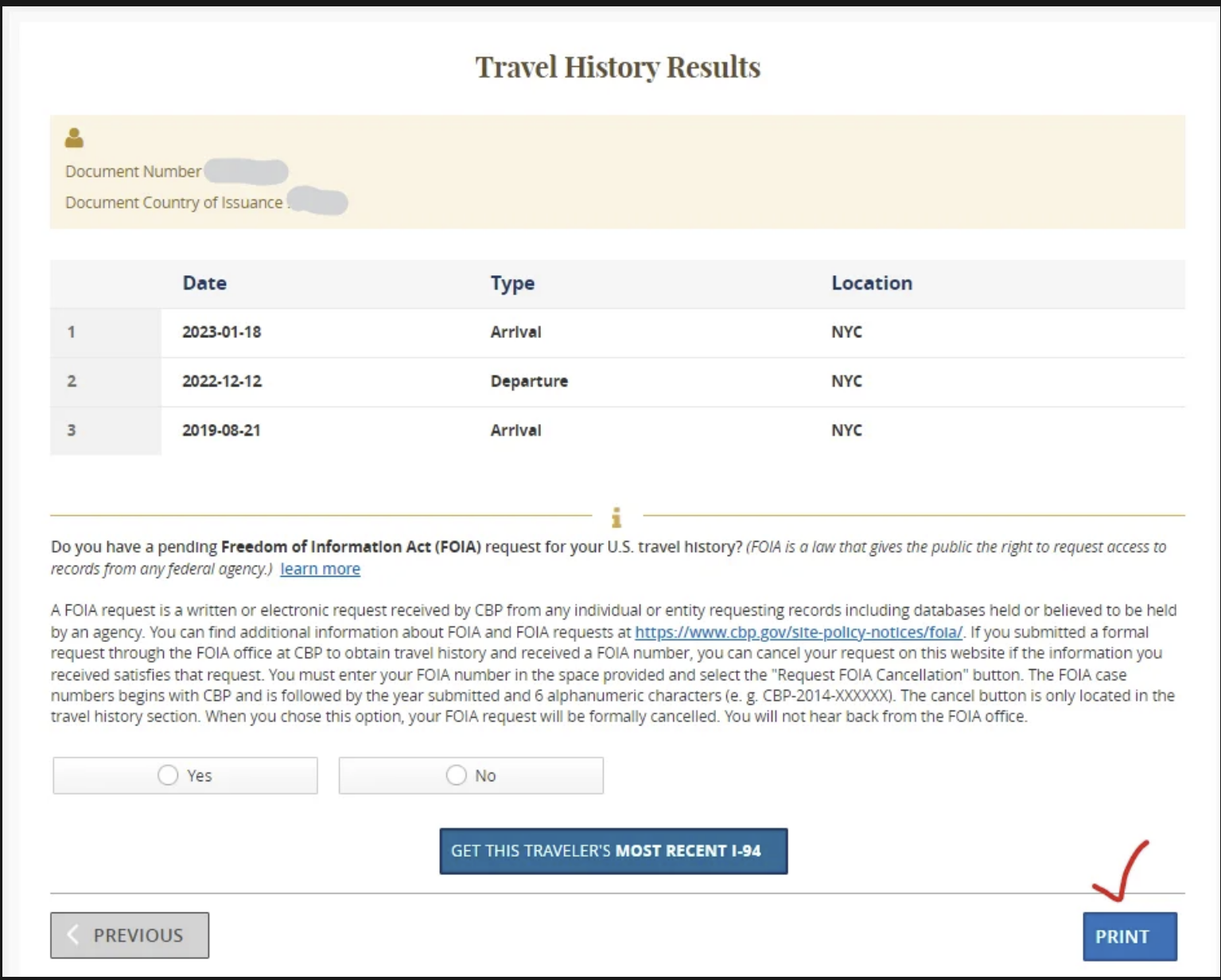
If you cannot locate your travel history record, please contact us at isss@oswego.edu for assistance.
We hope this guide has helped retrieve your traveler's history. If you encounter any issues or need further assistance, please do not hesitate to contact us at isss@oswego.edu. Our dedicated team is here to support you throughout your international journey. Thank you for choosing SUNY Oswego for your academic endeavors.


