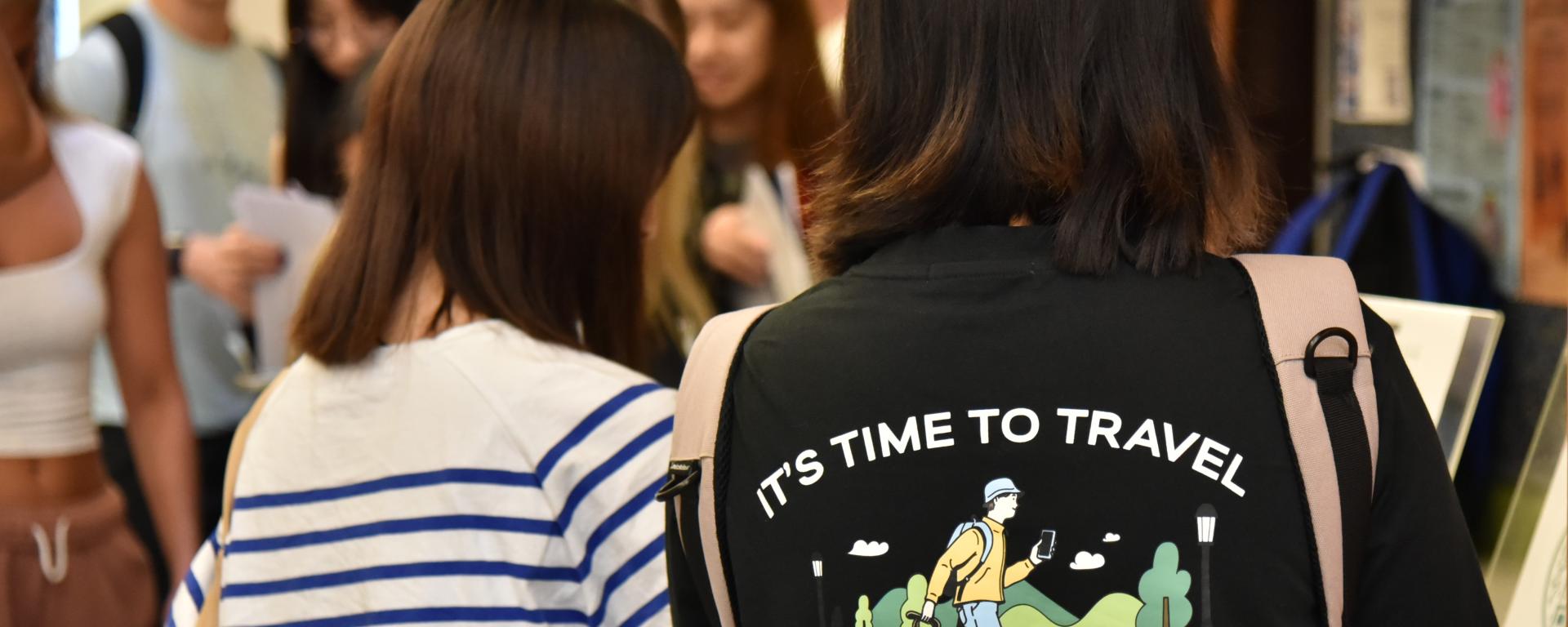How to retrieve the I-94 arrival/departure record
Welcome to our step-by-step guide for retrieving your I-94 arrival/departure record. This essential document is a key part of your journey as an international traveler to the United States, and we're here to help you navigate the process with ease.
Begin by visiting the Official I-94 website. This is the primary resource for all travelers visiting the United States.
On the website, scroll down to find the "GET MOST RECENT I-94" section. Click on this option.
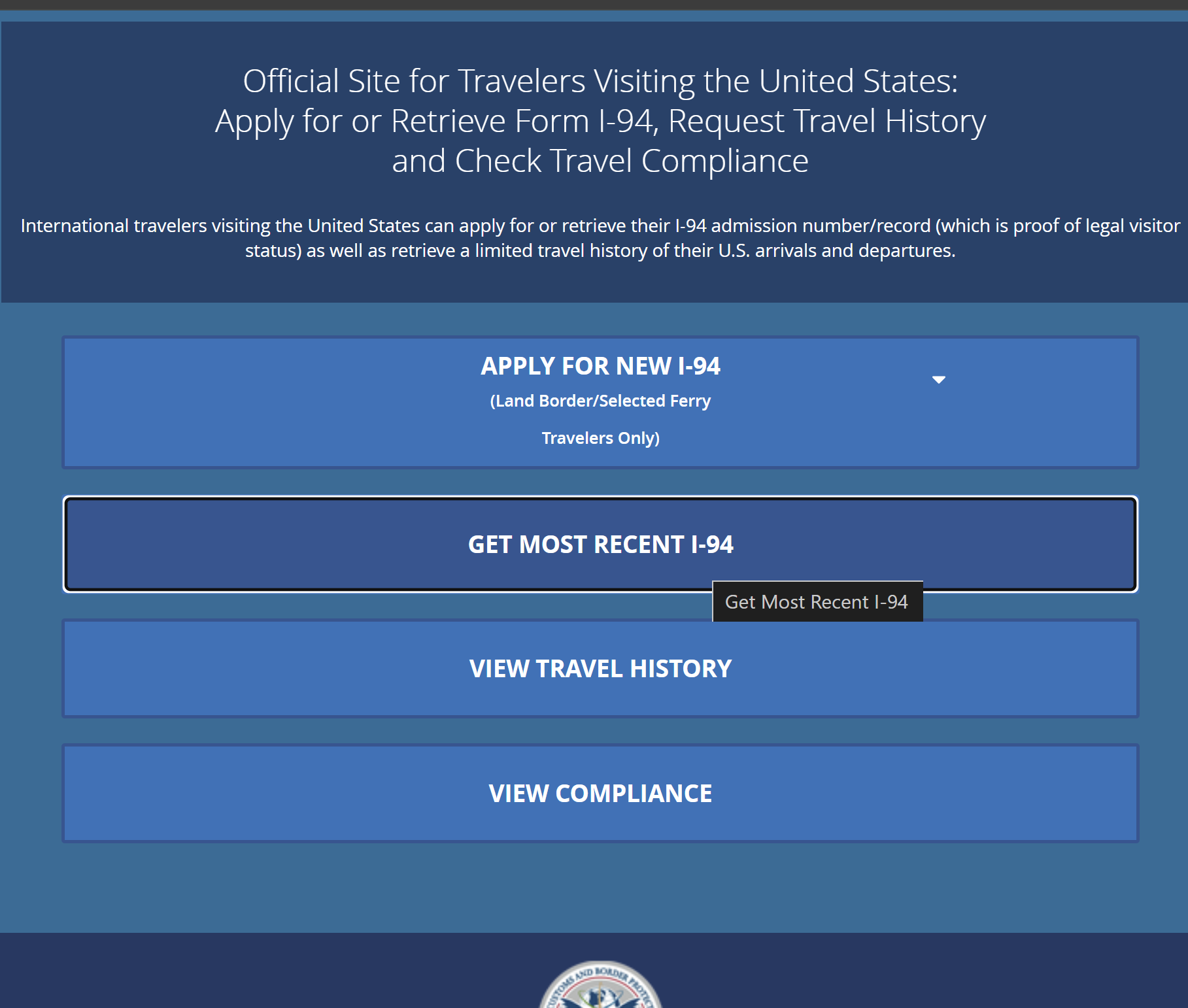
Next, click on "I ACKNOWLEDGE AND AGREE" after reviewing the Terms of Service. It's important to understand and agree to these terms as they outline the legal aspects of using the I-94 online system.
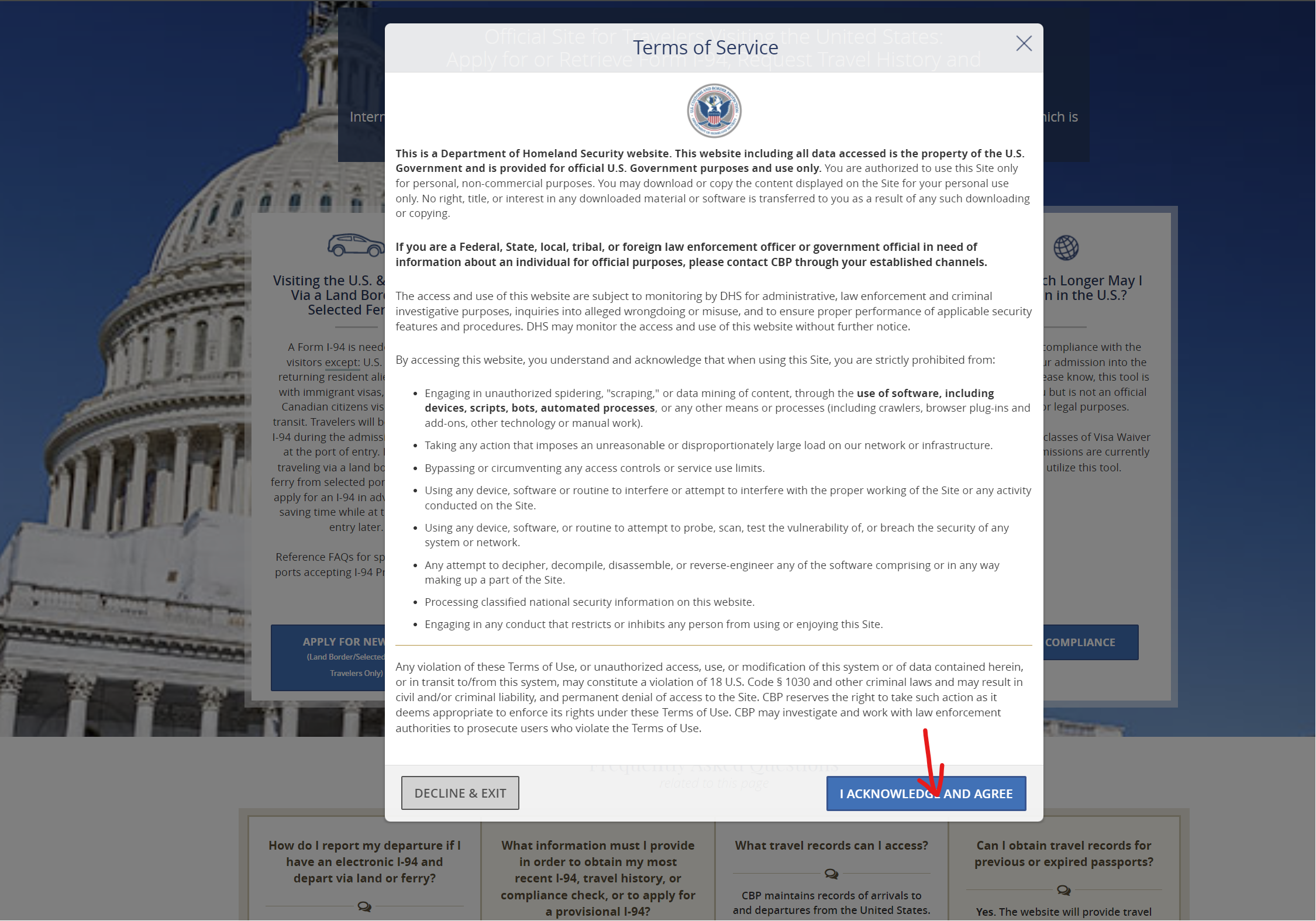
You'll be prompted to enter your personal details, including your First Name, Last Name, Birth Date, Passport Number, and Country of Citizenship as shown in your passport.
Once completed, click the "Next" button to proceed.
Refer to the provided screenshot: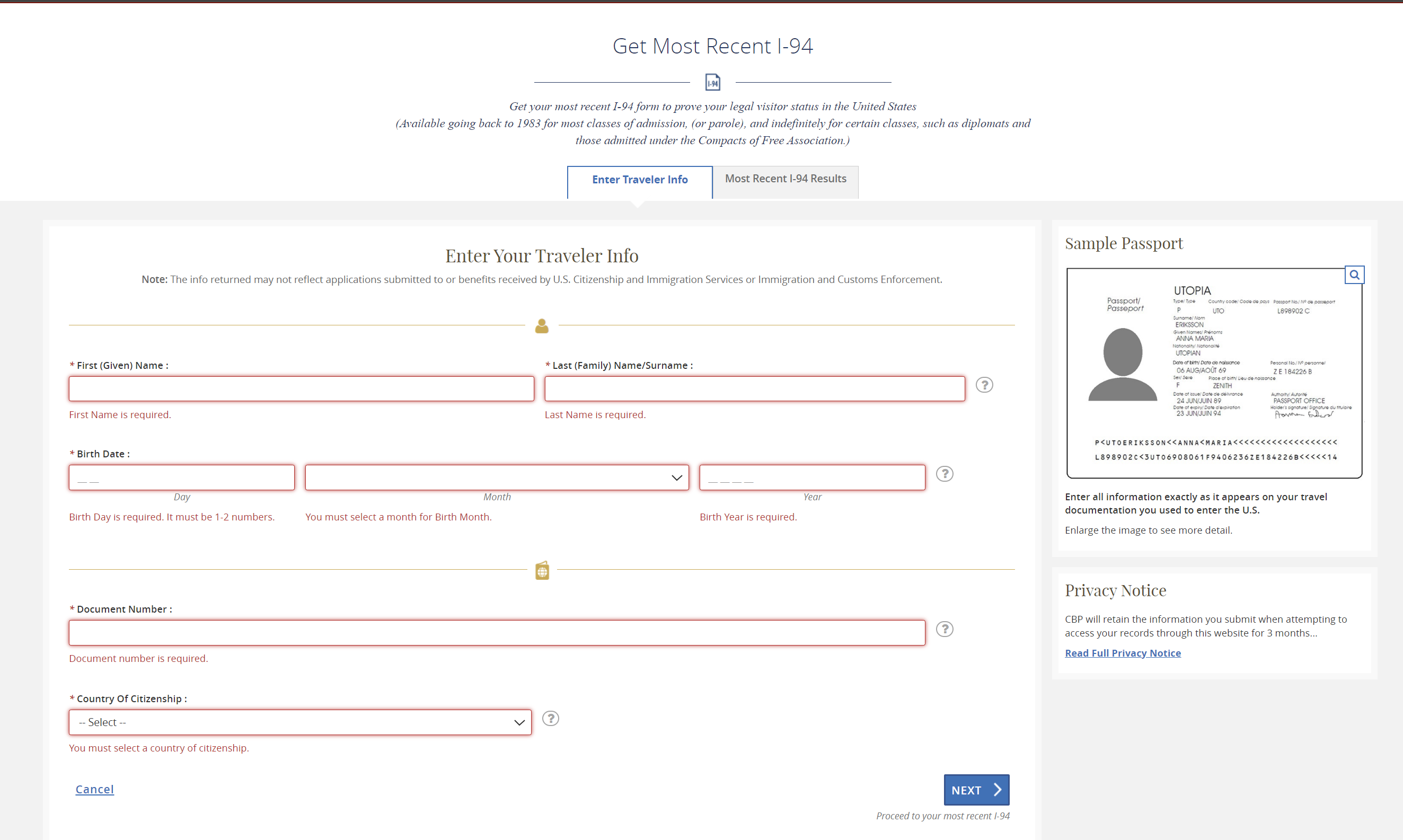
After completing the entry of your personal information, you'll reach the "Most Recent I-94 Results" page. Here, you can print and save your I-94 record as a PDF file for your records as shown in the picture below.
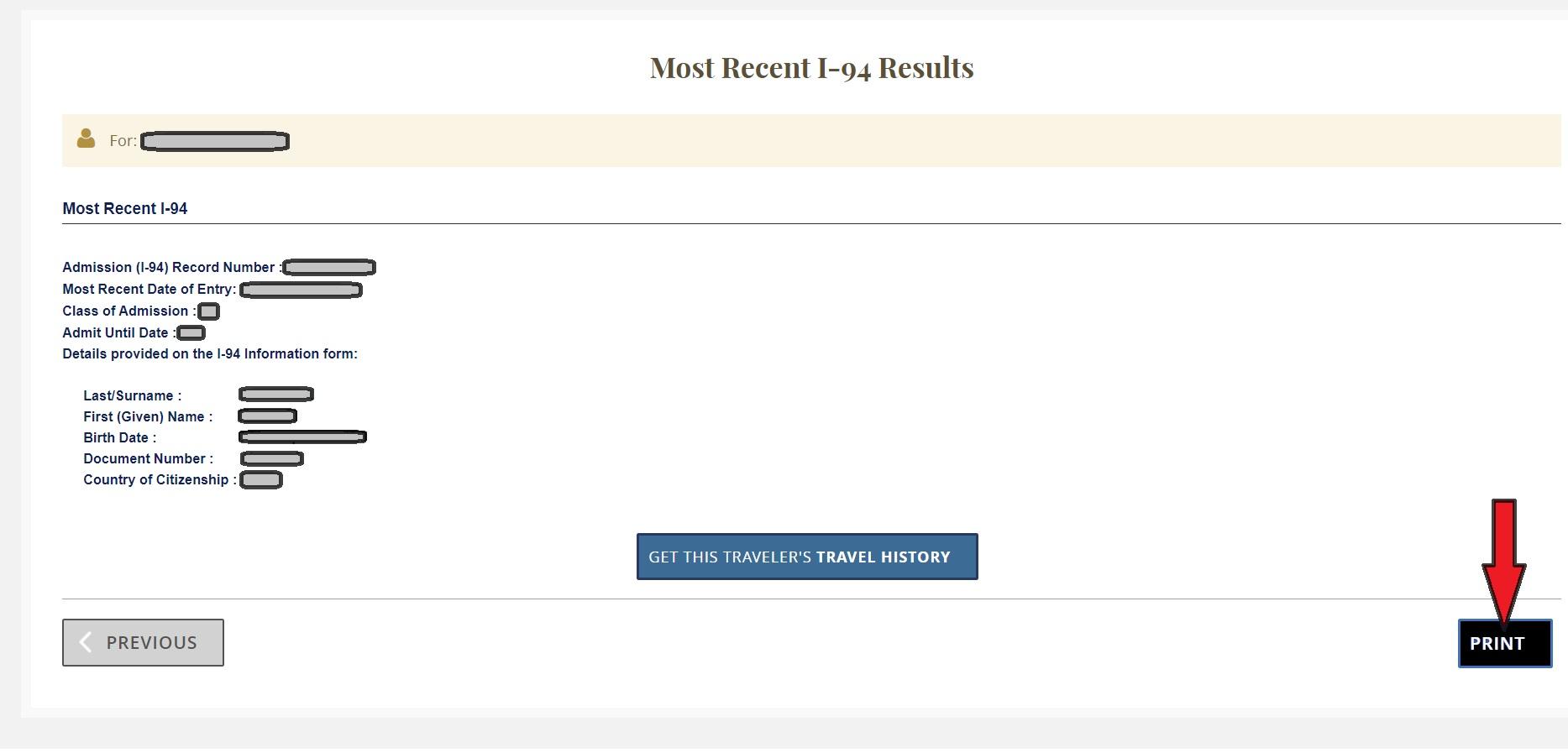
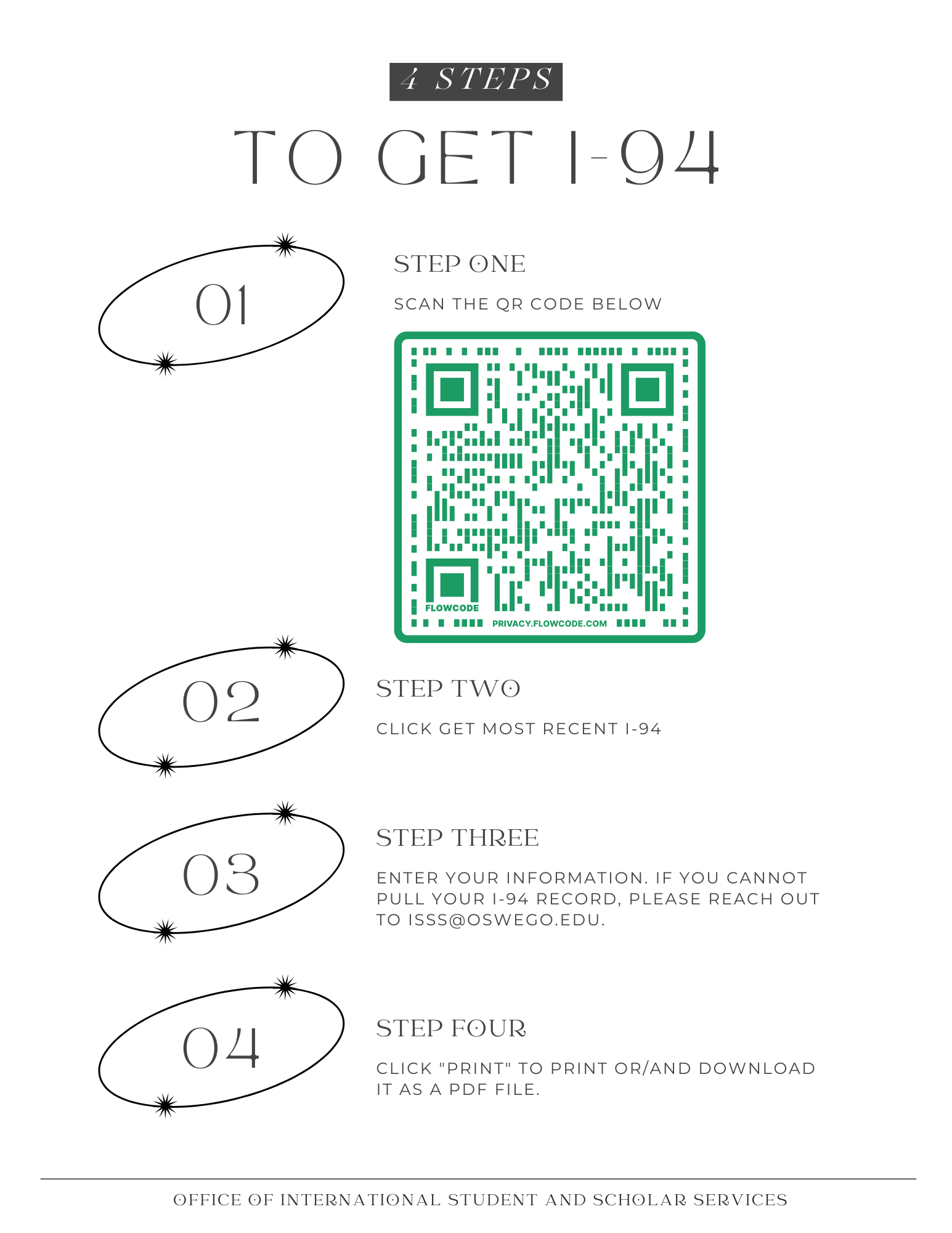
Having Troubles? Here are a few guidelines:
When updating travel documents like your I-94 record, please pay attention to detail, particularly with recently renewed passports and name discrepancies:
- Updated Passport Information: Always use details from your newly renewed passport. This includes your updated passport number and any changes in issuance or expiration dates.
- Name Variations: Enter your name exactly as it appears on each document. For instance, if your passport says “SUNY Oswego” and your visa states “SUNY Oswego ISSS” try entering it in one of these ways:
- First Name: “SUNY Oswego”, Last Name: “ISSS” , OR
- First Name: “SUNY”, Last Name: “Oswego ISSS”
Need Help? If you face issues accessing your I-94 record, contact us at isss@oswego.edu for assistance. Accurate and consistent information ensures a smooth process.