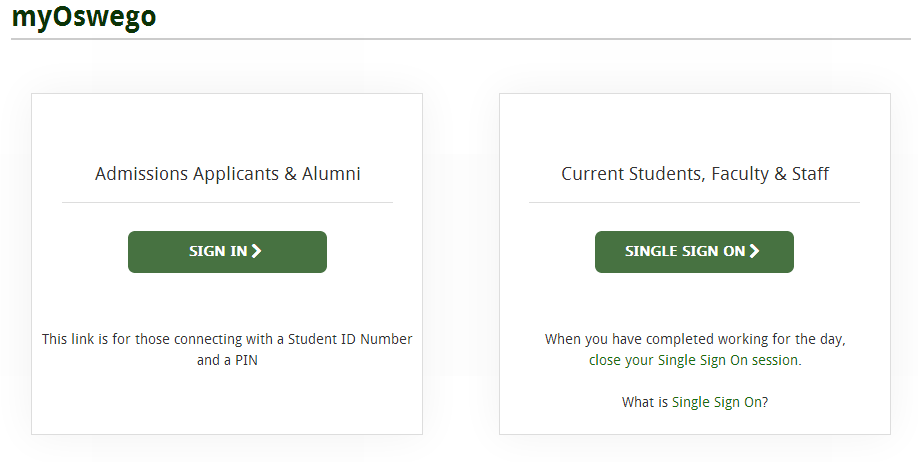Single Sign-On
EXPLANATION OF SINGLE SIGN-ON
What is Single Sign-On (SSO)? It is a technology that allows services to share authentication credentials without having the user login to each service. In the context of myOswego, once you login to myOswego, you will also be logged into Degreeworks. You will not have to enter your Laker NetID again to access Degreeworks.
How do I logout of a SSO session? Please be aware that logging out of myOswego or Degree Works individually does not completely log you out. The most secure way to ensure you are logged out of all systems is to:
- Go back to the myOswego login page and click the "close your Single Sign On session" link (see image below) AND
- Completely close your browser (closing a browser tab will not completely log you out).