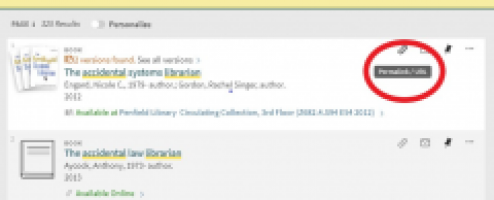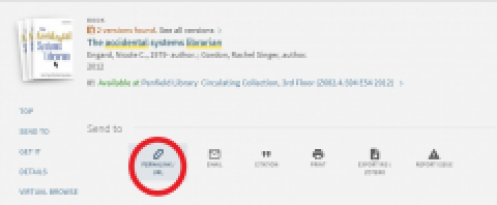Library’s main search interface has changed
Welcome back! As you know, Penfield Library moved to a main search service over the summer, along with other libraries across SUNY. We're still working out some issues, so if you find any anomalies, please let us know.
There is a problem-reporting link on the main search interface.
Here's a refresher on the changes:
Searches. Our home page will continue to look the same but the services behind many features will change. Overall this will not change the way you conduct your library searches, but the new search box should provide you with a better display of results, better content, and more accurate rankings. It will also be easier for you to tell what items you have checked out and when they are due.
Interlibrary loans: You can now view all of your in-progress and checked-out Interlibrary Loan requests directly from your library account. All SUNY institutions have also agreed to a generous 16 week loan period for general materials and a 30 day loan period for media items borrowed from other SUNYs through Interlibrary Loan. (PDF documents will still need to be downloaded from ILLiad, the library's previous Interlibrary Loan software. You can access these files from the "Download Requested PDFs" button on the Interlibrary Loan main web page.)
IMPORTANT:
If your course materials include direct links to items in the library catalog and other resources, these links will need to be updated. This may be true even if you tested links in the spring. To help with this, the library has identified Blackboard links that need updating. Librarians have contacted faculty who have links to our previous system in their course shells. We recommend that you also review any course materials outside of Blackboard for links that need updating.
Please reach out to your library liaison if you’d like help getting through this transition.